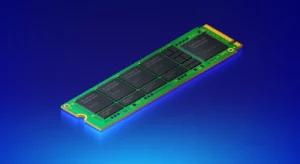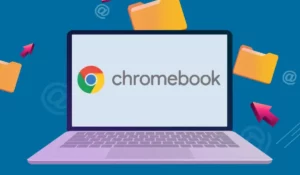We’ve all been there – you’re in a hurry, you quickly unplug your USB device, then panic momentarily as you remember the many warnings about safely removing hardware. How dangerous is it really?
The short answer is that it’s generally recommended to take the extra 2 seconds to eject the USB drive. Let’s delve into the reasons why safely ejecting your USB device is recommended and then discuss if it’s always necessary.
The Principle Behind “Safe Eject”
The safe eject function is all about data integrity and preventing data loss. When you’re working with a USB device, like a flash drive or an external hard drive, your computer uses a process known as “write caching” to improve performance.
Rather than immediately writing every change you make to the drive, which can be a slow process, it temporarily stores these changes in the cache. When the system isn’t busy with other tasks, it writes all these cached changes to the drive.
When you use the safe eject function, it tells the operating system to flush this cache – that is, to make sure all pending operations have been performed, and no processes are still accessing the device. Only then is it safe to remove the device, hence the name “safe eject”.
Risks of Not Ejecting USB Drives
If you remove a USB device while data is being written to it or read from it, you risk corrupting that data. For example, if you’ve just copied a file onto a USB drive and remove it before the copy operation is completed, you could end up with a broken file.
Moreover, if the device is removed while the operating system is still accessing it (even if you aren’t actively doing anything with it), there’s a chance the entire file system could be corrupted, making all files on the device inaccessible.
What About Write Caching?
Once you’ve closed all the files you were working on, you might think you can just grab the drive and go. But there’s a process called write caching that might complicate things a bit.
Windows offers this feature for removable devices, designed to improve speed. With it turned on, the data you transfer to your flash drive is held in a cache in your system memory. Instead of forcing a program to wait for the data transfer to finish, Windows waits for a more opportune time to do multiple data transfers at once.
The downside to this speed boost is that your USB drives are more susceptible to corruption if you pull them out without ejecting them first. Your PC might show that it’s finished copying the data, but it might not actually be done. Ejecting the drive will command your computer to flush anything in the right cache to your drive immediately, and it will prompt you when you can safely remove it.
Boost Your Business
Want more clients and sales? Our web development services will optimize your website to convert more visitors into customers.
Get Started TodayThe “Quick Removal” Policy
In practice, most operating systems, including Windows and MacOS, understand that many users frequently unplug USB devices without ejecting them. That’s why, by default, they often employ a strategy known as the “quick removal” policy.
This policy disables write caching on USB devices, which means changes are written to the device immediately rather than being stored in the cache. This eliminates the risk of data corruption due to cached writes not being completed when the device is removed.
However, there’s a tradeoff: performance. Write operations might be slower with quick removal enabled, because the system can’t take advantage of the performance benefits of write caching.
The Verdict: Should You Eject?
If your operating system uses the quick removal policy by default, and you’re not doing any data writing or reading operation, it’s generally safe to remove the USB drive without ejecting it.
If you’re using Windows and have write caching turned off, is it okay to just remove your USB drive without ejecting it, assuming you’re not in the middle of saving something to it?
The answer is a definite “probably”. However, there is the possibility that your OS could still be writing small amounts of data in the background depending on exactly how your programs deal with saved files.
While the average Windows user probably doesn’t have too much to worry about, it is also probably worth taking the extra two seconds to click eject.
If you’re transferring data or the device is otherwise actively being used by an application, you should always safely eject the device to prevent data corruption.
Similarly, you should always safe eject if you’ve changed the device policy to enable write caching for better performance (or if you’re using an operating system that has this enabled by default).
Conclusion
While modern operating systems are designed to handle unplanned USB disconnections reasonably well, safely ejecting your USB device is still a best practice to follow when you can.
It’s a simple process that ensures all your data is safe, and that your device can be removed without causing any damage. The risks associated with not ejecting might be low with the quick removal policy, but why take any risk at all when it comes to your valuable data? It’s better to be safe than sorry.
Boost Your Business
Want more clients and sales? Our web development services will optimize your website to convert more visitors into customers.
Get Started Today