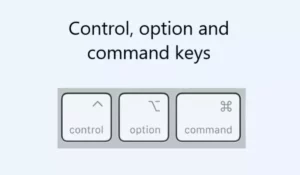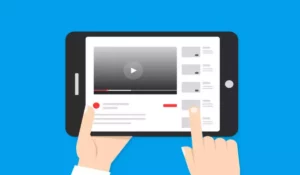Windows is the preferred operating system for most users and the most widely used worldwide. Now, many users wonder why Windows is updated so frequently and if it really needs to do so given that the whole update process can be a bit of a hassle.
The reason Windows is updated constantly is that it is always looking for new features for its users. In addition, it also focuses on improving the user experience, increasing security, and protecting data while optimizing computer performance.
Anyway, in this article, we analyze in greater depth all the aspects included in Windows updates. We will also look at their advantages, disadvantages, and how to activate or deactivate them.
How often is Windows updated?
Although it is not known for sure, it is estimated is that Windows checks for updates once every day, although at different times. This is done so that not all computers are connected to the Microsoft server at the same time, which could saturate their system.
However, in many circumstances, you will not even realize that the equipment has been updated. In turn, it is important to note that there are different types of updates. Some of them are very small and are done in the blink of an eye, and you do not even notice them.
However, there are other, much heavier updates that require the computer to shut down and restart, even repeatedly. These updates are usually associated with a change in the interface and the general operation of the operating system.
Why is Windows updated every day?
Windows is one of the most complete operating systems on the market, but to maintain its characteristic efficiency, it must be updated regularly. Otherwise, it could be out of date and not offer the same utility to its users.
Even though many of the updates occur without any noticeable change, they end up making the platform much more stable in the long run. If it is not updated frequently, perhaps your computer would fall behind and will be more vulnerable to cyber-attacks.
Types of Windows updates
To understand a little better how updates work, why they are important, and why they occur frequently, it is necessary to analyze each type of update.
1. Windows Defender updates
First of all, it should be clarified that Windows Defender updates are only installed if you have previously activated automatic updates. Otherwise, you have to do it manually. Either way, this feature of the operating system is dedicated to protecting your computer.
New security patches, threat scans, malware, and other small fixes are included to make your PC more robust. Be aware that as time goes on, new cybercriminals come out trying to violate privacy.
Having an outdated version of your operating system would make your computer much more susceptible to cyber-attacks.
2. Driver updates
Many of the problems associated with the main components of a computer are due not only to being damaged but also because the controller is not configured correctly.
Then, when those problems are solved, a new driver is launched that Windows downloads automatically if this function is activated.
We refer to video cards, monitors, peripherals, motherboards, among others. Also, even if you think your computer is working properly, the manufacturers of all of these parts thoroughly examine the performance of the computers. If they find something is wrong, they release an update, which they then pass on to Microsoft to install on Windows.
3. Patch Tuesday updates
They are also known as Update Tuesday, and they are nothing more than additional patches that are installed to improve the robustness of the operating system. When major updates are released, there are generally some aspects to be polished, and this is done on a few Tuesdays of each month.
In most cases, you need to restart your computer for these updates to take effect. Likewise, you will hardly ever notice any noticeable changes, at least not visually.
4. Emergency updates
Emergency updates are probably the most annoying because there is no way to put them off, suspend them, or wait a little longer. Microsoft executes them without you expecting it and they force you to restart your computer, and the worst thing is that, depending on the size of the package, the process can take quite long.
These updates are mainly released to fix some flaws found on the Operating System that could affect the security of your PC.
5. Windows version updates
There are the heaviest and most important Windows updates, which are those that offer a new version. Although the operation and interface of Windows have been very similar over time, it has had certain important changes since its launch date.
The interface, the location of the options, also the specific functionalities, and other relevant features have been modified. Likewise, in each new update, features are added or removed that are either very useful or have not received sufficient approval from the public.
These updates take the longest of all to install and require your computer to be restarted multiple times.
Boost Your Business
Want more clients and sales? Our web development services will optimize your website to convert more visitors into customers.
Get Started TodayAdvantages of updating Windows frequently
Knowing the underlying reasons for Windows updates, it is not very difficult to find the benefits of this whole process. Even though it can sometimes be annoying, especially if you do not have much time, updates are absolutely necessary.
In summary, these are the benefits you get with Windows updates:
- They make the platform more robust and stable.
- They correct flaws related to the operation of the hardware.
- They protect your equipment from cyber attacks.
- They add interesting new features to the interface.
- They remove items that are no longer useful.
- They allow the smooth running of your computer.
The updates that occur more frequently, such as patches and drivers, generally do not make any significant changes to the platform. So technically speaking they do not have any downsides, and if they do, it may not be relevant enough for you to realize it.
However, there are important advantages when updating to a new version of Windows. For example, many users are notified that they already have the ability to upgrade to Windows 11. Likewise, new versions of Windows 10 will still be released until 2025.
Of course, there are certain nuances that are worth analyzing when making updates, which are those that we mention below.
Disadvantages of updating Windows
Each new version of Windows is different, and probably in its early days, it will not be as robust and stable as expected. Therefore, performing an update right at the moment of its launch is not the most appropriate because your computer may have some flaws.
However, Windows has been improving a lot in this regard, and with each new update, there are fewer glitches than in previous times. Anyway, it is advisable to wait until you know that the new version is already stable and safe to make the leap.
How to prevent Windows updates?
If for some reason you do not want your computer to be updated, there is a way around this process entirely, although it comes down to the version of your operating system. In case you have Windows Home, there is no option in the settings to pause updates.
Therefore, you need to go to “services.msc”, locate the Windows Update service and disable it. Nevertheless, it is possible that when you restart the computer, Windows itself ends up enabling this setting again.
However, if you have Windows Pro or Enterprise, a button to pause updates does appear in the Windows Update menu, which is located in Advanced options. You just have to click on it.
Prevent or Allow Updates: What is Best for Windows?
In most cases, the best practice is to allow all Windows updates. Remember that they make your computer more robust, productive, and stable, especially in the face of cyberattacks, crashes, or performance issues.
Despite this, there are circumstances in which it is best to pause updates. For example, if you have connected to the internet through your phone’s mobile network, as updates consume a lot of data.
Also, if you are using a laptop away from home, it is problematic for a major update to occur and not have a power outlet nearby. If the computer shuts down in the middle of the update process, it will be more prone to errors.
Finally, if you know that Windows will release a major update to your version, it is appropriate to pause Windows Update as well. Once you know that the new version is stable, you can proceed to update manually.
Boost Your Business
Want more clients and sales? Our web development services will optimize your website to convert more visitors into customers.
Get Started Today