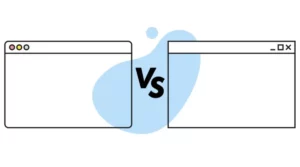Computers have existed for a very long time but used to be only limited to specific individuals and professionals for specific industrial operations. Since the rise of Microsoft’s Windows, computers have become easily accessible by almost everyone from different walks of life.
Added to that is the existence of an open-source and free Linux kernel which opened opportunities not only to computer manufacturers but also to common individuals to innovate their own operating system.
In this article, we will compare the pros and cons of each of these two operating systems so that you can decide for yourself which of the two suits you best.
Introducing Windows
“Be what’s next”
– Microsoft’s Official Slogan
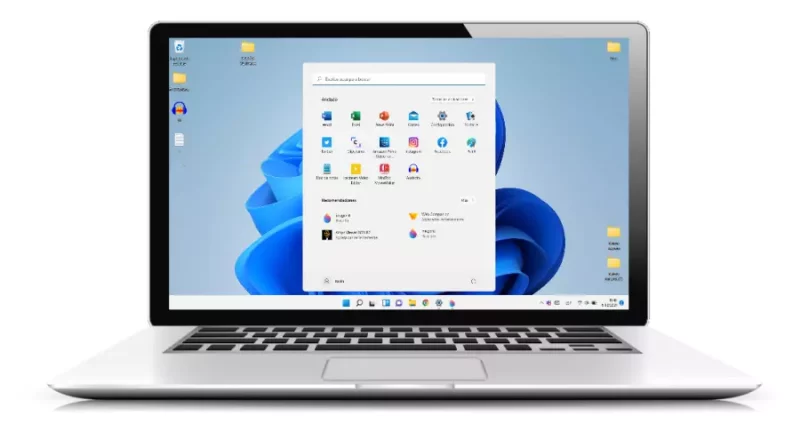
Windows is the most popular and commonly used operating system on computers around the world. It is a propriety closed source operating system developed by the American company, Microsoft, founded by the famous billionaire Bill Gates in 1975. According to Microsoft, there are an estimated 1.5 billion Windows users across multiple versions of Windows OS globally.
Windows computers are widely recognized worldwide and used by a wide variety of private individuals, commercial sectors, and innovative industries. Most scholastic institutions use Windows as the systemic basis of computer programming and information technology studies. A wide range of support and large availability of software make Windows the most used, installed, and learned computer OS in the world.
Windows is designed to be more inclusive of different types of individual users. These include beginners, non-technical people, students, professionals, businessmen, computer wizards, and even old people who have never touched a computer before. It is exclusive to having a standardized system that is easy to learn and use for different individuals.
However, as excellent as it seems, Windows is not perfect. It has its flaws too. Let’s now explore the top 5 advantages and disadvantages of Windows computers.
Top 5 Advantages of Windows PCs
1. Most standardized and commonly used globally
There is a 98% probability that you have already used a Windows computer at least once in your lifetime. Wherever you go, wherever you look at, as long as there is a presence of computers, you can guarantee a possibility that they are running a version of Windows OS.
Microsoft’s marketing strategies such as segmenting the market into different groups with similar characteristics are proofs of their success in the competition. By making their ecosystem available to be marketed by different computer manufacturers and developers while retaining their exclusivity, Windows has been the undefeated king of computer standards for decades.
With a very high presence of Windows’ established standards in the market, it is undeniable that Windows became the standard of computer operations, from a mere individual up to big economic drivers in the society.
2. Wide range of ready-to-use built-in and third-party software
As mentioned previously, Windows is the most standardized and commonly used computer OS globally. This advantage provided Windows an opportunity to have another advantage, which is to have a wide range of support from different apps and software.
Microsoft’s success in establishing Windows as the standard also attracted many software developers to use the Windows ecosystem as the basis of their software standards. This makes Windows natively compatible with ready-to-use built-in or third-party software.
Many users don’t want to be bothered in doing complicated prerequisites just to run and use a program that they need. In today’s fast-paced society, time is very crucial, and we just want to conduct our tasks as soon as possible for whatever purposes they may serve.
In business operations, this becomes a necessity since a loss of time can also be a loss of profit. And by being more compatible with a variety of software that is used for different intentions, it is unquestionable that Windows is the king of computer software.
3. Hardware support and peripherals from many computer manufacturers
Windows is not only compatible with different software, but also with different hardware and peripherals. Just like how Windows became a standard in software development, the same reason has led many hardware developers to rely on Windows standards.
Adding Microsoft’s marketing strategy of segmenting Windows into different computer manufacturers, these, eventually, give Windows a wide range of hardware support and peripherals from these manufacturers and developers.
Therefore, whenever you are in an electronic store, there’s a 95% probability that the computer hardware they sell would work on your Windows computer. Even hardware, including Mac computers, sold in the Apple Store are compatible with Windows OS.
4. More accessible customer and technical support
Due to Microsoft Windows’ high visibility and presence in the market, including the various computer manufacturers and developers that support Windows, you can always guarantee accessible customer and technical support whenever you have inquiries and issues on your Windows computer.
This accessibility grants you the chance to be immediately heard and that, help is always in front of your doorstep.
5. Higher presence and compatibility in work, businesses, and industries
As you can notice, the topmost advantage we discussed in this article has contributed a lot to the succeeding top advantages of Windows PCs. Windows standardization for global computer use has led many workers, business entities, commercial sectors, innovative industries, and even government agencies to use Windows as the basis of their digital operations.
Until today, Windows is still unbeatable in terms of business use. As mentioned before, time is crucial in business operations and the compatibility of a wide range of software provides efficiency for their productivity.
Also, the high presence and high reliance of businesses on Windows computers also led many individuals and workers to choose Windows not only for work-related purposes but also for their own personal use.
Top 5 Disadvantages of Windows PCs
1. Costly OS licenses for after-sale installation
Despite being used as a pre-installed operating system by many different computer manufacturers and developers, Microsoft’s Windows is a closed source operating system. This means that Windows is an OS property of Microsoft. By being a proprietary OS, you cannot use it without a regulated license, and this license is not free for anyone.
A standalone Windows 11 is expected to cost US$110 for home use and as much as US$309 for retail use. Take note that even with a purchased license, being a closed source means you won’t be able to access its source codes to easily customize its programs.
You may ask why we need to worry about this since we purchase most Windows computers with a pre-installed OS. It is because not all after-sale computers are sold with a pre-installed Windows OS, especially when desktop computers are bought in bulk for business operations.
This is also the same for custom-built computer hardware. Also, a user of an old Windows version not natively capable of directly upgrading into a newer or latest Windows OS may also need a new license key, such as those who wish to upgrade their computer from Windows XP to Windows 10 or 11.
Although using Windows without a license is not illegal, you will lose a lot of features, benefits, and updates. Using Windows with full features on a non-regulated or pirated license is illegal.
2. More vulnerable to security attacks
Windows, being the standard and basis of most third-party developers, has been vulnerable to security attacks. Despite being a closed source operating system, due to its popularity and wide uses, they are being prioritized as a target by most hackers or attackers.
To explain it further, this is not due to the ecosystem and design of Windows being the global standard, but due to the perspective of hackers that targeting Windows would give them access to a high volume of users that might be beneficial for their purposes.
Also, many users don’t care about updating their older Windows OS, either they don’t know how to do it, or simply don’t want to be bothered. With less support given to older Windows OS or none at all, non-updated Windows are the most vulnerable to security attacks. Although the same can be said for any operating system running an old version.
3. Less optimization plus complexity in after-sale program customization and modification
Windows computers, with a wide availability of different hardware compatible with them, are known to be customizable for custom-build systems. However, since Windows is a closed source OS, without the availability of its source codes, it sometimes turns to be less optimized with custom-built computers, degrading its performance.
For the same reason, programming Windows OS for personal modification can be complicated, challenging, or almost impossible without the direct intervention of computer manufacturers or Microsoft itself.
4. Complex troubleshooting for advanced technical bugs and issues
Windows, due to being closed source and the unavailability of its source codes to users, fixing heavier technical bugs and issues can be very challenging.
Sometimes, they are impossible to be fixed by yourself even if you have deep programming skills, thus a more time-consuming and costlier diagnosis must be conducted with the intervention of computer manufacturers or Microsoft itself.
5. Unstable quality for long term use in personalized hardware
Related to our Top 3 and Top 4 Windows disadvantages, being hardware customizable does not mean the operating system would automatically fit in with hardware modifications and upgrades. Some users reported that customizing the hardware might make Windows work faster for a while, but as the device gets older again, even with regular updates, Windows tends to be more unstable.
Aside from aging hardware, the more software you put and update on a Windows PC, the more unstable it can be. This is due to the fact that since much software is available on Windows, users tend to take advantage of it without realizing that the hardware gets more exhausted whenever Windows manage this newly installed software through various updates and security checks.
Boost Your Business
Want more clients and sales? Our web development services will optimize your website to convert more visitors into customers.
Get Started TodayIntroducing Linux
“Think better with Linux”
– An Unofficial Slogan from a Linux User

Linux is an open-source operating system. It was founded by a Finnish software engineer, Linus Torvalds in 1991. Unlike Windows, Linux is not owned nor regulated by a specific company or propriety, although some proprieties developed their own Linux-based operating systems such as Google’s Android and Chrome OS or Canonical’s Ubuntu. A minority of users use free Linux distributions or a Linux kernel to develop their own Linux-based OS.
Linux, as a kernel, is also well-known and recognized worldwide but not widely used as only a minority use it to develop their own personalized OS. Most scholastic institutions introduce Linux as one of the operating systems of computers that exist today, however, they often do not provide a deeper education about it, unless you are taking a software-related degree.
Linux is designed to be more inclusive of different ideas an individual user may have. That’s why Linux OS is popularly known to be an operating system that is only yours. Linux might not be considered exclusive in conventional considerations, but you can design it to be exclusive to you.
However, as brilliant as it seems, Linux is not perfect. Like Windows, it has its flaws too. Let’s now explore the top 5 advantages and disadvantages of Linux computers.
Top 5 Advantages of Linux Based Computers
1. The OS is open source and free
Linux is an open-source UNIX-like operating system based on the Linux Kernel. The founder, Linus Torvalds, realized that a commercialized UNIX OS in the early nineties was too expensive for average users. This made him dedicated enough to developing a free kernel that is open source to any users who wish to have a free operating system.
By showcasing his skills and being inclusive of any innovative ideas from potential users and developers, he never intended Linux for profit gain, that’s why he didn’t build a company to commercialize it. Linux remained open-source and free of any monetary cost.
By being open-source and free, any private individual can develop their own operating system based on how they want it to be by using the Linux kernel as the core.
2. Less vulnerable to security attacks
Since the Linux kernel was designed to be an operating system that is yours, then whatever programming rules you like to integrate on your computer, it should be only known to you but not by others, unless you share it with potential hackers, which I doubt you would.
If hackers can’t see the codes you used to customize your Linux OS, then it is harder for them to exploit it. In case of unprecedented security attacks from a few hackers or vendors, you, as the developer of that Linux-based OS with its source codes, have easier access to review the vulnerabilities, which eventually would make it easier for you to resolve them.
In addition, due to only a minority of users using a specific Linux-based computer OS, there are fewer potentials for hackers and other unauthorized vendors to interfere with your activities within the OS.
3. Better optimization, reliability, and flexibility in program customization
Linux kernel offers better optimization for any customization or modifications done on the computer. Unlike in Windows where hardware is technically the only customizable, with Linux, you can also modify the core of the operating system since you have its source codes.
Customizing both the hardware and operating system at their core level will definitely give you better opportunities to design your own computer in a more optimized and reliable manner.
4. Easier access in troubleshooting advanced technical bugs and issues
Since you have the source codes with the capability of directly accessing the core of the operating system, troubleshooting heavier bugs and issues can be more easily done by yourself. With Linux kernel, you will always have ways to diagnose such bugs and issues without external technical support as long as you are knowledgeable enough to use its programming commands.
Even if you are using the commercially developed open-source Linux-based OS such as Android or Ubuntu, you can diagnose such heavy bugs and issues by yourself, as long as you have the codes necessary to troubleshoot its core for worst-case scenarios.
5. More stability for personalized hardware and software performance
Despite its unpopularity, Linux tends to be more stable than Windows or even Mac OS. This is not because Linux is better supported, but since you can be the own developer of a Linux-based OS, then you should know what works and doesn’t work with it.
Depending on how you developed your OS through the Linux kernel, incompatible hardware would straightforwardly not work. It will only accept hardware and software that are compatible based on how you designed your Linux-based OS, and those that are compatible would almost perfectly function as they are optimized with your own design.
Top 5 Disadvantages of Linux Based Computers
1. Linux can be used by everyone, but it is technically not for everyone
Linux is technically not an operating system in nature, but a kernel. It only becomes an operating system once you design your own Linux distribution. Not everyone can do that or is willing to take time to learn doing it, and most of the ones who can are those with in-depth knowledge of computer programming.
You may, however, use free developed Linux distributions such as Ubuntu and Android (which is widely used for smartphones), or licensed propriety Linux-based OS such as Chrome OS. But if the developer lacks support, it will definitely be challenging. Such situations make Linux less popular despite being free.
2. Less support and compatibility from most software developers
Even by using already developed Linux-based OS such as Chrome OS or Ubuntu, the available software for such Linux-based OS is still limited compared to the wide variety that Windows has. An exception to this is the Android OS, but Android is only used in smartphones and tablets and rarely supports computer software.
3. Limited native hardware support from any computer manufacturers
Very few computer manufacturers such as Dell also market Linux-based computers. Because of this, it is often challenging to find hardware for Linux computers that is natively supported by computer manufacturers.
Most Linux computers were initially designed to be used with Windows and not all Windows hardware is compatible with Linux. If you are the own developer or designer of a Linux OS, it will be more difficult to find hardware support.
4. Less available customer and technical support
Unless you are using a commercially developed Linux-based OS such as Chrome OS or Android, it is often difficult to find reliable customer and technical support for a self-developed Linux distro.
5. Little presence in work, businesses, and industries
With the exception of Linux-based Android OS, which is only used in smartphones and tablets, Linux-based computers have little presence in many businesses and industries. “Who knows how to use Linux computers?”, a common question asked by a typical person who either uses a Windows or Mac computer in business, at work, or at home.
The unfamiliarity of most computer users in Linux kernel and even to commercially developed Linux-based computer OS makes Linux almost invisible both in private, business, and public use.
In conclusion, Windows or Linux?
After analyzing the advantages and disadvantages of both Windows and Linux, neither of them is perfect nor faulty. Each has advantages and disadvantages that the other does not have. Neither is a bad choice. It just depends on your priorities and purposes.
You can choose Linux if you prefer customization and optimization. In addition, Linux is recommended for computer wizards whose passion is to explore potentiality and develop their own’s personalization. However, developing a Linux Kernel to be a personalized operating system is not an easy task to do, and often has limited compatibility with commonly available hardware and software.
On the other hand, you can opt for Windows if standard, visibility, availability, and compatibility are crucial to you. Windows is more familiar to everyone and more compatible in business operations. In addition, many commercially sold hardware and software only work with Windows. However, Windows is often a victim of performance instability and vulnerability to security attacks.
Boost Your Business
Want more clients and sales? Our web development services will optimize your website to convert more visitors into customers.
Get Started Today