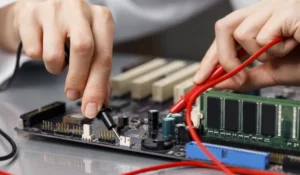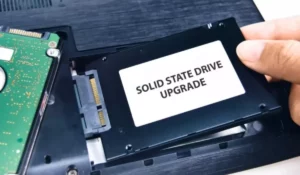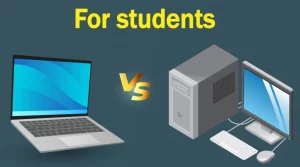It is no secret to anyone that a laptop can be more susceptible to damage, especially on the screen. It is a very delicate piece that can suffer some mishaps over time. In case you have a problem with your laptop screen, you might be wondering if it is worth repairing.
It is a good idea to repair the laptop screen when the problem is easy to fix or does not require a large financial expense. Keep in mind that sometimes it is not possible to make the repair, and the screen must be completely replaced.
In any case, the types of damage that have occurred also come into play because some have a solution, but others do not. In this article, we will talk about all the details involved.
Laptop screen repairs
The screen provides visual support between the computer and the user, so it is essential to have it in good condition. There are different types of screen damage, some require a repair, and others can go unnoticed, but there are also those that become a serious problem.
Generally, although it is possible to repair a laptop screen, the procedure can be quite expensive. This is because the screen is built with high-precision technological parts that cannot be found in most stores. For example, image processors are not very accessible.
In the same sense, there are damages that cannot be solved, such as burnt pixels. The only way to recover those pixels is to buy a new screen, which is not very cheap either.
The most appropriate in these situations is to identify the problem and its severity to determine if it is worth making a replacement, a repair or simply looking for a new laptop.
Common laptop screen problems
Obviously, the most common problem is that the screen has been completely broken. This can be due to a drop or an object hitting it. In circumstances like these, it may or may not be worth the replacement, depending on a few factors.
In case your laptop is relatively new and has several years of life span ahead of it, it is appropriate to replace the screen. On the other hand, if it is a somewhat old machine, it may be more cost-effective to look for a laptop of the current generation.
In any case, there are damages that are not directly related to drops, but that in the same way harm the user experience.
Among the most frequent are the following:
Superficial scratches
In addition to drops and broken screens, scratches are another of the most common problems in a laptop. Scratches originate over time, even without the user being aware of them. They also occur when the screen is not cleaned frequently or if there are playful children or animals in the house.
Most of the time, these damages are very subtle and cause almost no immediate discomfort when using the laptop. Making a replacement in this situation would be practically a waste. Obviously, there is no way to fix scratches other than by replacing the screen.
Color lines
Another quite common problem is that the screen works and shows the images, but with colored lines, either horizontal or vertical. A dark shadow may also appear, caused by screen wear.
When this problem appears, usually the computer has have been working for quite some time, so it is most likely an old laptop. Therefore, you may not find a replacement for your laptop screen, so you can ask a technician if there is a solution to the problem.
If the damage is just beginning, perhaps replacing one of the display’s internal components will resolve it. But if you let the problem get worse, sooner or later you will have to replace the whole screen.
Shadow on the screen
This problem is similar to the previous one, but it can be more serious still. If a shadow appears in the middle of the screen, it means that it has been completely burned out. Now, if it occurs in one of the corners or in a place close to the frame, the cause is a blow.
If the inconvenience is high, consider replacing the screen, remembering that the price can be quite high. But if it does not cause much annoyance or if you do not use the laptop intensively, nothing prevents you from avoiding this problem, as long as the shadow is not excessively large.
The laptop turns on, but not the screen
This is another of the most frequent problems, which can have several origins and also different solutions, depending on the situation. First of all, it is possible that the laptop has suffered some impact, be it a drop or an accident. If so, two things can happen: it has been completely damaged or a cable has come loose.
Verify that all connections are making proper contact. If you do not know how to do it, ask for help from a technician or someone with computer skills.
If there is something loose, the laptop should display images on the screen once everything has been put back in place. However, if despite connecting the cables, or if everything is properly installed, you still cannot see anything, you will have to replace the screen.
Ways to reuse a laptop with a damaged screen
As we have said before, repairing a laptop screen can be a great idea, or it can turn out to be a total waste. It all depends on the age of the machine, the type of damage, and the economic cost of the repair.
In case it is not appropriate to repair the screen, the laptop can still be useful. Remember that the screen simply shows the images of what the computer is doing and nothing else. The internal components of the laptop continue to function and can be put to good use.
Some of the most useful strategies are the following:
1. Use an external screen
Most laptops come with one or two ports that allow you to connect an external display. They can be HDMI, VGA, or DP, depending on the category and size of the computer. This can allow you to use your laptop as if it were a desktop computer.
In fact, there those some users who install an external mouse and a keyboard and place the laptop in a place where it does not disturb. It is a good alternative for having a secondary computer to work, study or for the children to use at home, without having to throw the whole machine in the trash.
2. Multimedia center
Something similar to the above, but instead of using a computer screen, you can connect the TV to the laptop. Therefore, you can watch movies, use social networks, or research online on a larger screen than usual, which is sure to be quite comfortable.
3. As a server or network device
For this option, you need some more advanced computer skills, but if you have them, it is a great alternative. You can turn a screenless laptop into a server, or even continue to use your storage drives over the network.
By connecting the laptop to the local network and managing it from another computer, you can access your hard drive and use it to store information.
4. As a Wi-Fi repeater
This tip may work if the screen is damaged, but at least it shows some video and allows to manage some basic settings. If you have some areas of the house where the Wi-Fi signal does not reach, you can receive it with the laptop from a strategic place and then repeat it to other places.
Boost Your Business
Want more clients and sales? Our web development services will optimize your website to convert more visitors into customers.
Get Started TodayLaptop Screen Repair: A good idea or not?
In short, if you have a new laptop and the screen has been damaged, it is a good idea to make the repair, or even use the warranty if it is still available. However, it is not cost-effective if it is a very old machine because the repair may be more expensive than buying a new laptop.
If you decide not to replace your laptop screen, you can still keep using your laptop while saving enough money to get a newer computer. Use the strategies outlined above.
The screen is one of the most delicate parts of a laptop, especially when it comes to drops and blows. However, if properly cared for, it generally does not present failures unless a long time has passed and wear and tear occurs, which is completely normal.
Boost Your Business
Want more clients and sales? Our web development services will optimize your website to convert more visitors into customers.
Get Started Today