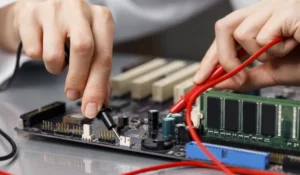The storage drive is one of the most important components in every computer. In this sense, you may have wondered if it is worth upgrading to an SSD, a device that has been on the market for some time and is becoming more popular every day.
A solid-state drive is faster, more compact, and quieter than a mechanical drive, not to mention that it offers the ability to integrate more easily. In addition, its prices are increasingly accessible, given that its use has been standardized in the market.
Of course, it’s not a matter of simply buying an SSD and installing it in your computer, there are some aspects to analyze that will help you make a good decision. In this article, we will talk about all of them so you can determine what is best for you.
What exactly is an SSD?

An SSD is a computer component that has the purpose of storing data, be it files, documents, programs, video games, videos, images, among others. Technically speaking, it fulfills the same function as a conventional hard drive, but with some additional advantages.
The main difference of a solid-state drive, when compared to a hard drive, is that it has no moving parts. As its name indicates, its entire structure is solid, so it does not have mechanical parts, as is the case with a classic hard drive.
Apart from the structure, there are also notable changes in its performance, especially in the read/write speed.
Why upgrade to an SSD?
The idea of replacing a hard drive for an SSD goes far beyond simple fashion or the whim of having a component of the latest technology. In fact, this replacement will soon be adopted by most and ordinary hard drives might even no longer be marketed.
Nowadays, the mechanical technology of hard drives is still used for computer storage. however, it’s estimated that within a few years, these components will be completely obsolete.
For this reason, instead of having to wait for this to happen, you can start thinking about making a replacement. Some time ago, solid-state drives were really expensive and unaffordable for most users, but that has changed recently.
There are dozens of SSD models with very good prices and decent capacity for most users.
6 Advantages of replacing a HDD for an SSD
The difference between a hard drive and a solid-state drive is vast, and there are very few circumstances where sticking with an HHD is preferable, which we’ll cover later. But if you are thinking of making the leap to this new technology, keep in mind that you will enjoy the following:
1. Faster read/write speed
This is the main feature of SSDs. In these storage devices, the speed is up to 10 times higher than that of a hard drive, and this is in the simplest models. This applies to both data search and writing, and of course reading.
Therefore, you will have to wait a lot less to get all the data you need. For example, you may need to move files from one partition to another, you may be installing a program, or you may be opening a video game. Everything is done quickly, and sometimes even instantly.
2. No need to defrag
One of the most common problems of hard drives is that they become fragmented over time due to all the writing being done on them. This usually leads to the need to defragment the disk from time to time so that its performance improves and the computer does not slow down.
This doesn’t happen on solid-state drives, which greatly enhances the user experience. In harmony with the previous point, the applications, and the computer in general work at a faster speed.
3. Longer life span
When SSDs were released, they had the disadvantage that their life span was not that long. In fact, it could not match the years of duration of a hard drive, and adding its higher price, there were people who were not convinced about upgrading to an SSD.
Fortunately, SSD technology has been improving more and more, and today they have greater resistance and lifespan than a hard drive. Thanks to the fact that they don’t have moving components, they will not be damaged in the event of vibrations, shocks, or even drops.
In the same way, they produce less heat, so they suffer less wear.
4. Lower energy consumption
The reason these devices hardly heat up is that they require very little power to run. This offers many advantages, such as becoming ideal components for laptops. As a consequence, the battery will have more autonomy.
And believe it or not, you will see this benefit reflected in your electricity bill at the end of the month.
5. Less noise
Again, a feature derived from having no moving parts. A solid-state drive is virtually unnoticeable, so you won’t have to worry about strange noises coming from your computer.
6. Easy installation
Finally, installing an SSD drive is much easier than a regular hard drive, and for several reasons. The first of these is the compact size, since the dimensions of an SSD are smaller than those of an HDD, so much so that some models resemble RAM memory.
For this reason, large spaces are not required to install one of these units. Additionally, there are models that are installed not in the SATA ports, but in the PCI ports, just as if it were a RAM memory or graphics card.
Boost Your Business
Want more clients and sales? Our web development services will optimize your website to convert more visitors into customers.
Get Started TodayWhen to switch to an SSD?
As we’ve said before, there are very few circumstances where it’s impractical to install a solid-state drive in your computer. The most obvious of all is whether or not you are a very regular user of your PC, and only have it to perform basic tasks.
In situations like this, if you’re comfortable with your computer and it’s not giving you any trouble, you’re not required to upgrade to an SSD. It’s true, the computer will boot faster with an SSD and will open programs faster.
However, if you don’t need a computer with the best performance, you can do without this device. Now, here are the moments when it is practically essential to upgrade to an SSD:
Laptop users
Laptops have a fairly common problem among all their models: the battery never lasts long enough. If you replace the HDD with an SSD, the autonomy will be higher, as we have said before.
Additionally, it’s also common for laptop hard drives to fail or even crash completely. In these cases, don’t hesitate to buy an SSD to replace the damaged HDD.
In case of an HDD failure, it’s not recommended to HDD again because the price difference that you will save is not worth it.
Gamers
Probably the people who are dedicated to gaming are the most benefited from an SSD. Video games have to load a large number of textures, making wait times quite long, either on the loading screen or when opening the game.
An SSD greatly improves the user experience, especially when playing the latest and most demanding video games.
Graphic designers
As in the previous case, designers need to process a large number of textures and handle many resources, such as images or videos. Although it’s true that the graphics card and the processor are the most important, an SSD drive greatly contributes to better performance.
Servers
Those who develop virtual applications or offer server services have also benefited from the implementation of solid-state drives. Performance is greatly accelerated and all resources are optimized.
Is it worth using an SSD in an old computer?
This is one of the most frequently asked questions, but the answer remains the same in most cases: yes, it is the most recommended. Of course, we are talking about computers that have at least one SATA connector, which is the minimum that is needed to install an SSD.
Think about it: a mechanical hard drive in perfect condition can reach a speed of 250MB/s read and 100MB/s write with a SATA cable. Using the same port, but with an SSD, it is possible to reach 550 MB/s in both read and write.
In conclusion, if you have the budget and want to significantly increase the speed of your computer, the best thing you can do is buy a solid-state drive.
Boost Your Business
Want more clients and sales? Our web development services will optimize your website to convert more visitors into customers.
Get Started Today