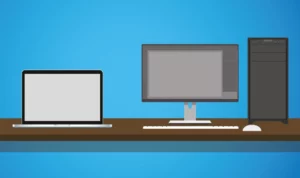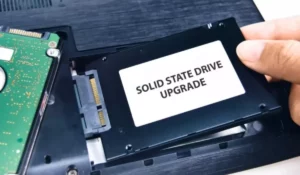Cooling is one of the most important elements for any computer, be it a laptop or a desktop PC. In this sense, fans and cooling pads for laptops are becoming more and more popular. Now, you may be wondering if laptop coolers actually work.
Cooling pads are very handy devices to keep the computer at an optimal temperature level. They reduce the heat produced when using the laptop, especially during intensive use. In addition, some models also include additional features like USB ports.
Of course, there are different factors that determine if the use of this device is something completely necessary or an expendable option. Here, we will discuss all the details related to cooling pads so that you can identify whether or not you need a cooler for your laptop.
What is a laptop cooler?
A laptop cooler is a pad made of aluminum or plastic that incorporates a fan. This pad is installed on the base of the laptop and is connected to it via a USB cable.
There are different models on the market, some more powerful than others, and also with different designs and features. These devices have appeared in view of the problems that many laptops have had with overheating, especially when used for a very long time continuously.
Now, it should be noted that laptops are becoming more efficient and their heat level is reduced. Despite this, they still keep producing considerable heat and can reach high temperatures at certain times, such as in the summer months, when playing intensively or if there is a lot of humidity in the environment.
5 Advantages of laptop cooling pads
There are many quite diverse opinions about the use of these devices. There are those users who are in favor, others who are against, but the truth is that laptop coolers have won the acceptance of the majority of users.
Among its main benefits are the following:
1. Reduce the laptop temperature
This is the main function of a laptop fan. If the right cooling pad is chosen, it can significantly reduce the temperature generated by the laptop. A low-temperature level makes the laptop work much more efficiently and prevents potential slowdowns.
Obviously, we have to remember that this is only a complement and it is not a substitute for proper maintenance of a laptop. If your laptop is not cleaned frequently and used properly, there is little point in installing a cooler because it will continue to overheat.
2. Greater comfort for the user
Apart from taking care of the health of the laptop, a laptop cooler can also look after the physical well-being of the user. This is because these pads are quite ergonomic and fit very well, allowing for a more comfortable position in front of the keyboard.
Additionally, many models feature adjustable tilt, which reduces strain and allows you to use the laptop at the height that is most convenient for you. All of this prevents tingling, numbness, discomfort, pain in the fingers and even prevents the appearance of carpal tunnel syndrome.
Of course, they are precautions that come in handy for those who use laptops for a long time. However, it may not make much of a difference for those who use their laptop only occasionally.
3. More aesthetic
Although it is not a fundamental criterion to decide to buy a cooler, the truth is that these devices look quite good. They are attractive, they match the laptop, and they have cutting-edge designs that are really eye-catching. If you want to give your laptop a different touch, a cooler will be of great help, while also benefiting from all the other advantages.
4. More USB connectivity
If you acquire a relatively decent cooling pad, you will have some additional connection ports available, usually USB inputs. This way you will be able to connect more peripherals to your computer, compensating for the port that is being used to connect the cooling pad.
Therefore, it is a very good option to install gaming controllers, headphones, microphones, cameras, and other accessories. Additionally, this offers the advantage of leaving all peripherals connected directly to the cooling pad, and not to the laptop.
When you have to leave the house with your laptop, you won’t have to unplug your peripherals and plug them back in when you get there, it is all set up in the cooling pad.
5. Regulation of functions
Finally, some coolers, especially the more advanced ones, allow you to control certain functions of your laptop. For example, you can increase and lower the volume, as well as turn it on or off when you need it. And of course, it is possible to regulate the speed of the fan.
In the same sense, there are some models that have speakers that are sometimes even better than those that laptops have built-in, which saves an additional USB port.
Disadvantages of laptop cooling pads
Although they are quite practical and useful devices for laptops, they are not perfect either. Now, their advantages or disadvantages may vary depending on the model, because a high-end certified cooling pad is not the same as those excessively cheap devices that practically do nothing.
In any case, here are a couple of cons you should consider before opting for a cooling pad:
Short life span
The shortest-lived component of computers is the fan, and it applies to both desktop PCs and laptops. This also applies to coolers given that they will be spinning constantly. Therefore, they are always wearing down, even if it is just a small amount.
It is normal to see that over time you have to replace the cooler, but the truth is that it is not too expensive.
Dust accumulation
One of the main disadvantages of these devices is that they accumulate a lot of dust since they trap the dust that is suspended in the air. This means that you have to clean them quite often because otherwise that dust can get transferred to the inside of your laptop.
Boost Your Business
Want more clients and sales? Our web development services will optimize your website to convert more visitors into customers.
Get Started TodayHow to choose a laptop cooler?
As we have said throughout this article, there are many models of laptop cooling pads, and depending on the model, their quality will be greater or lesser. If you want to choose a cooler correctly, consider the following criteria:
Laptop uses
It is not the same to use the laptop to surf the internet or do schoolwork as it is to engage in intensive gaming, nor is it the same to program with it. The more resource usage you demand from your computer, the more heat it will generate, which is when coolers really come in handy.
Laptop size
Check how many inches your laptop has so that you buy a cooler that perfectly fits its dimensions. Otherwise, it will not be a comfortable device, but it will end up getting in the way when using the laptop.
Adjustable cooling pad
Although it is not mandatory, it is practical to get an adjustable cooler, that is, one that allows the fan area to be placed in different parts of the laptop. This is because not all laptops heat up in the same place because it depends on their internal hardware layout.
For the most effective cooling, you should place the fan right where heating is most noticeable.
Price
Finally, determine how much money you are willing to spend when buying a cooling system for your laptop. The cheapest models cost around $8 to $10, while more advanced and high-end models can be around $50.
The choice depends on your budget and the type of device that you want to install on your laptop. But remember, you do not have to buy the most expensive one to get effective cooling, either.
By keeping all of these tips in mind, you can extend the life span of your laptop and prevent overheating.
Boost Your Business
Want more clients and sales? Our web development services will optimize your website to convert more visitors into customers.
Get Started Today