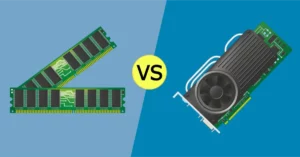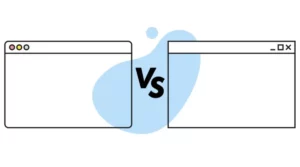In the world of graphic design, it is very important to have a computer that can process images efficiently. Therefore, you may be wondering if Photoshop can work without a graphics card. And if so, you probably also want to know what results you can get.
It is not essential to buy a dedicated graphics card because it is possible to run Photoshop with the integrated graphics card. Of course, it may not offer the same performance, but most current computers can run Photoshop without problems.
Although as you can imagine, there are many more benefits if you install a dedicated graphics card, especially if you are a professional graphic designer. Here, we are going to discuss all the details involved so that you know if you will need a graphics card.
Photoshop minimum and recommended requirements
First of all, it is important to know what the minimum and recommended requirements of Photoshop are. In this way, you will be able to determine if your computer meets the requirements of the program or, on the contrary, if you need to update any component of your computer’s hardware.
It is also useful to know the requirements in case you are going to buy a new PC to work in design. For this reason, we leave an explanatory table detailing the requirements to run Photoshop:
| Requirements | Minimum | Recommended |
| Processor | 2 Ghz or more (64 bits) | 2 Ghz or more (64 bits) |
| RAM | 8 GB | 16 GB |
| Graphics Card | 1.5 GB (DirectX 12) | 4 GB (DirectX 12) |
| Storage | 4 GB | 16 GB |
| Screen resolution | 1280 x 800 p | 1920 x 1080 p |
The function of the graphics card in Photoshop
To begin with, it is appropriate to understand what the function of the graphics card is, regardless of its use. A graphics card is a device that has the purpose of processing the images that are displayed on the screen. In fact, without a graphics card, nothing would be visible on the screen.
Now, there is some confusion about what a graphics card actually is. All computers have this component installed, whether it is an entry-level model that serves only to display basic images, or also graphics cards built directly into the CPU, as is the case in several Intel models and in AMD CPUs.
And on the other hand, there are also dedicated graphics cards, which are larger components, of higher quality, and with more capacity to process graphics. When asking if a graphics card is required for Photoshop, you are probably referring to this type of component, which is exclusive to working with heavy graphics.
When to use an integrated graphics card
It is important to consider your needs and the type of work you will be doing in Photoshop. If you are just editing a few simple images, whether it is for social media or for fun, it might not be essential to get a dedicated graphics card, which is a pretty expensive component after all.
Your computer’s integrated graphics card is usually sufficient for basic design work, color editing, detail retouching, and other simple tasks.
When to use a dedicated graphics card
If you design professionally, it is essential that you install a dedicated graphics card on your computer. Remember that this component gives you more graphical processing power, so it will significantly improve your image editing experience.
Of course, it allows you to maintain the highest quality standards, even when working with very high-resolution images. For example, a graphics card is essential to handle graphics at 4K, or even higher.
In the same way, a dedicated graphics card avoids excessive use of RAM and CPU because a large part of those demands will go to a dedicated component. As a result, image updating and processing will be much faster.
Features exclusive to graphics cards
We have mentioned that is not always essential to install a dedicated graphics card. However, you should be aware that there are some Photoshop-specific features that you won’t be able to use without using a graphics card. Among them are the following:
- Panning
- Trees and fire pictures
- Picture frame
- 3D
- Oil painting
- Scrubby zoom
- Rendering
Boost Your Business
Want more clients and sales? Our web development services will optimize your website to convert more visitors into customers.
Get Started TodayIs there any advantage in installing more than one graphics card?
One of the most advanced configurations in the world of graphics processing is to install two video cards in a single computer. Some graphics cards incorporate SSL or Crossfire technology, from Nvidia and AMD, respectively, which allow two or more video cards to work together.
This is an excellent alternative for video games, since it significantly increases performance, especially when we talk about FPS. However, it is not recommended for Photoshop given that there are no features so advanced as to require more than a single graphics card.
How to choose a computer for Photoshop
We have already reviewed the minimum requirements to use Photoshop. We have also discussed the importance of the graphics card to carry out advanced work. However, you still may not know what are the optimal settings for using this editing program.
In the same sense, it is essential that you acquire a balanced computer, since a very powerful graphics card will practically be useless if the rest of the hardware does not meet the minimum requirements.
Therefore, we briefly explain the most important points to get a quality computer for editing:
Processor
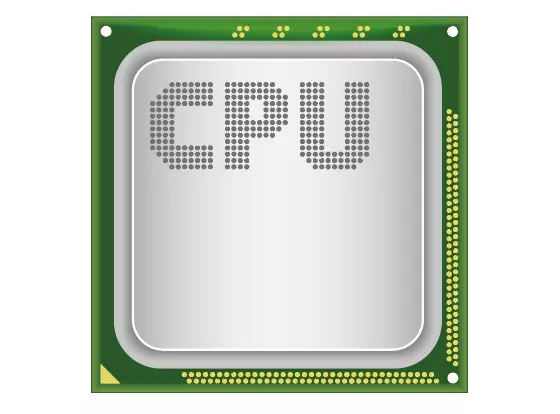
The CPU is the protagonist when it comes to processing graphics since it is the brain of the computer. You can choose either Intel or Ryzen, as long as they are of a current generation.
You also do not have to buy the newest processor on the market necessarily. However, it needs to be at least Intel 7th Gen or AMD 4th and up.
At a minimum, look for 4 processing cores and 8 threads, although for better performance, 6 cores and 12 threads is one of the best value for money options.
Graphics card
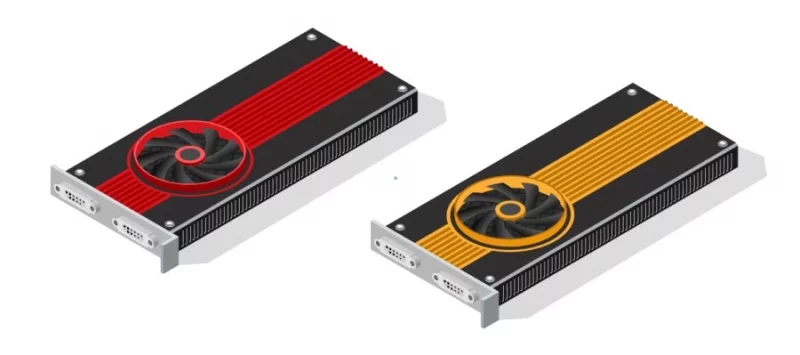
Enough has been said about it already, but we have not specifically touched on which model to buy. The first step is to decide on a manufacturer, with AMD and Nvidia dominating the market. Honestly, the manufacturer does not matter much and it is more of a personal choice because their graphics cards compete with each other and are quite similar.
It is important that you choose a graphics card with at least 1.5 Gb of VRAM, but you should not just look at capacity either. You also have to check the speed and processing units. Not to go into too much detail, you will find designer-quality graphics from the xx50 series onwards, whether from AMD or Nvidia.
RAM
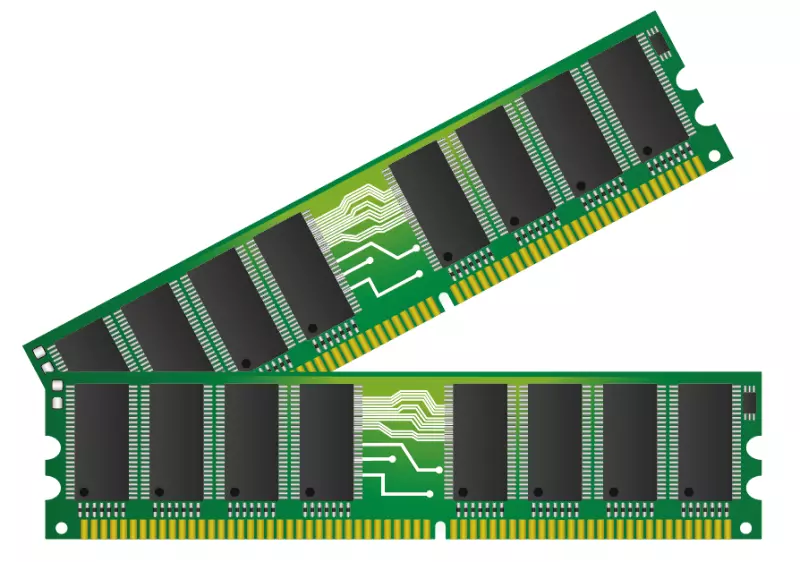
The RAM is one of the essential components for working with design because data is stored in it while it is being used. Despite this, there is not much to say about RAM because most current computers meet the minimum requirements.
8 GB is fine to start with, but 16 GB is what will give you the best performance all around. Now, you should not look for more RAM memory either because it would be a waste as it is not something required for most tasks.
Storage unit

It is not a decisive component, but it can significantly increase the speed of your computer, especially when opening files and applications. SSDs are the best alternative because they are up to 10 times faster than conventional hard drives. In addition, every day their price drops more as they become more and more frequent components.
Screen
Finally, you should pay close attention to the screen, the choice of which is closely linked to the graphics card. For example, if you want to buy a 4K monitor to give yourself more space to work on, it is essential that your graphics card supports that resolution.
In any case, the minimum recommended for graphic designers is a resolution of 1080p, and at least 24 inches. It can be very annoying to work on smaller screen sizes, especially at lower resolutions.
Conclusions
It is not always required to purchase a dedicated graphics card to work with Photoshop. For example, if you are only going to use the program sporadically or for simple editing, the integrated graphics card on the CPU is more than enough.
But if you take a professional approach to design and will work with high-resolution images with a lot of detail, it is recommended that you install a dedicated graphics card. In this way, you can significantly increase performance and obtain much higher quality.
And remember that not only the graphics card is important, but also the processor, the RAM, and the screen on which the images will be displayed.
Boost Your Business
Want more clients and sales? Our web development services will optimize your website to convert more visitors into customers.
Get Started Today