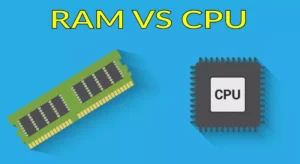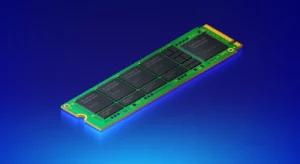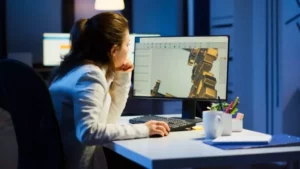Having a computer with good hardware is essential to run heavy programs and applications, such as design software or video games. Now, you may be wondering which is more important: RAM or graphics card.
Both RAM and graphics cards are essential components to have a PC with optimal performance. They are components that fulfill different functions and are therefore complementary. However, a graphics card can be more important for gamers or video/graphics designers.
In this article, we will analyze everything you need to know about building a balanced computer that will run everything you need.
RAM vs graphics card
Many beginners in the world of computers wonder which is better: a good RAM memory or a good graphics card. However, if you are looking for satisfactory performance in your computer, it is essential that both components meet the requirements.
On the other hand, there is also some confusion regarding the functions that each of these components fulfills. What is certain is that a lot of RAM is of little use without a quality graphics card, in case you have to run heavy applications or video games.
In the same way, a great graphics card will not be able to perform its functions if the computer does not have an adequate amount of RAM.
What is RAM used for?
RAM stands for Random Access Memory and it is the memory that stores volatile information on your computer. In other words, all the data related to a program or a video game is temporarily stored in this memory while the processor executes its instructions.
Therefore, when you open a program, its data is stored in RAM but is deleted once you close that program. Having a high amount of RAM gives you more space to use multiple programs simultaneously.
However, an excessive amount of RAM does not make the computer faster, it only means that the computer has more volatile storage space to run more applications simultaneously. What influences the speed of the computer the most is the latency and frequency of the RAM, just like the rest of the components of the PC.
On the other hand, there are circumstances in which it is appropriate to have an extra amount of RAM, such as computers with processors that incorporate an integrated graphics card. In this way, the CPU can use this extra RAM memory to dedicate it to its graphics section.
Of course, the results will not be as satisfactory as having a dedicated graphics card.
Does RAM affect applications?
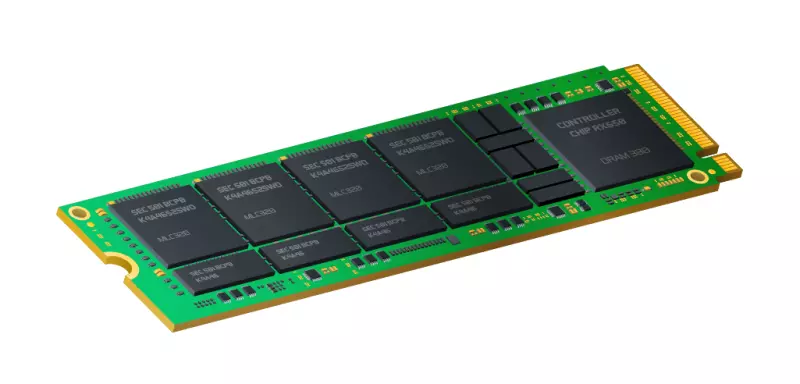
The influence of RAM on the execution of applications or video games is quite relative. First of all, it is essential to have the minimum amount of Ram required by the program for it to work properly. However, more RAM memory than what is specified in the minimum or recommended requirements of an application will not make practically any difference.
As we have said before, RAM does not influence the speed of the computer, but rather its volatile storage capacity. This means that meeting the minimum or recommended requirements will suffice, so if you have a lot of RAM, but the PC does not need it, it will be a waste.
There are some situations where it would be useful to have large amounts of RAM. For example, for computers that will be used for multiple purposes simultaneously, like running several heavy applications at the same time, broadcasting live while gaming, among other similar activities.
In most cases, RAM memory by itself is not enough to offer the best performance, especially when we talk about heavy programs or video games with high graphics demand.
What is a graphics card used for?
The first thing you need to know is that every computer has a graphics card because it is essential for processing images and video-related data. Here, we can classify this component into two categories: integrated graphics cards and dedicated graphics cards.
An integrated video card is one that is built directly into the processor and is usually used for basic tasks. That is, surf the internet, watch movies, use office automation programs, among others. However, integrated graphics cards fall short for intensive use.
Despite this, Intel has released some processors with decent integrated graphics cards, which are comparable to certain entry-level models of dedicated graphics cards, and the same goes for AMD CPUs.
Still, if you want higher performance, or if you are going to run graphics-intensive programs or video games, you need a dedicated graphics card.
A dedicated graphics card is an external component that is installed to expand graphics processing power. Consequently, all the execution of instructions related to images no longer depends exclusively on the processor, but on the graphics card.
Does the graphics card affect the performance of applications?
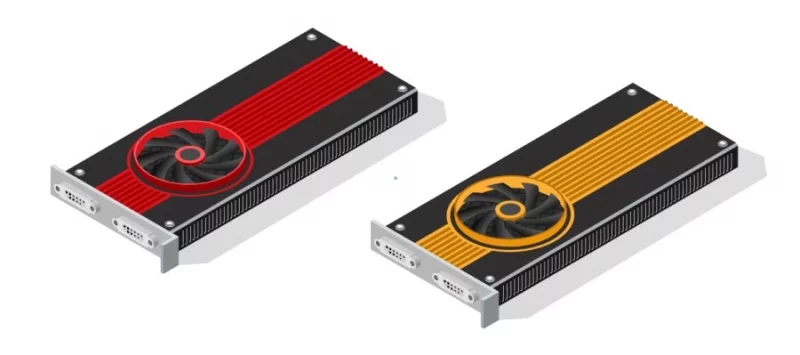
Unlike what happens with RAM memory, a more powerful graphics card does have a direct impact on the performance of any software, as long as it is accompanied by the correct hardware. This is because no matter how powerful a graphics card is, if there is not enough RAM and a suitable processor, it will not do its job well.
In this sense, the graphics card takes the data that comes from the processor and transforms it into information that is understandable on the output device, in this case, the screen.
Another difference between a graphics card and RAM is that there are different categories. There are low-end video cards, which are used only for basic tasks, other mid-range ones, for video games and usual design programs, and high-end cards, designed for intensive use.
Even though there are also several categories of RAM, especially in frequency and latency, the difference between them is not clearly noticeable for most users, which is the case with graphics cards.
Boost Your Business
Want more clients and sales? Our web development services will optimize your website to convert more visitors into customers.
Get Started TodayThe RAM of the graphics card
Another key point to know is that a graphics card also has random access memory. It is known as VRAM, and it is the memory in which the data related to graphics, especially textures, is stored.
Therefore, a large amount of storage is freed from the main RAM, and that is why we have said that an excessive amount of RAM will not make any difference if it is not being used.
The higher the VRAM, the more capacity it will have to store image-related data. However, you should not only look at the amount of VRAM but you will also have to consider its speed and processing capacity.
The good thing is that most graphics cards from the mid-range upwards offer a good balance between performance and capacity. And of course, the top-of-the-range models provide the best of the best and are designed to offer maximum performance.
What is the best RAM and graphics card configuration?
The quality, quantity, and type of components that are appropriate for your computer depend strictly on the type of applications you will run on it. Most home or office computers are fairly simple and do not require a lot of RAM or a dedicated graphics card.
If you are not a gamer or a designer, a computer with 4GB or 8GB of RAM and an integrated graphics card is more than enough.
Now, if you plan to run heavy applications on your PC, the current standard for computers is about 16 GB, the optimal setting from 1080p to 4K, the range of resolutions that are handled today.
Regarding the graphics card, it depends entirely on the applications to be run, because creating images or videos is not the same as playing competitive video games. As for Nvidia, graphics cards from the 50 series onwards work well, and AMD from the 60 series onwards, although it is something that varies a lot depending on the generation of the graphics card.
Do not forget the processor
Finally, although we have devoted almost the entirety of this article to talking about RAM and graphics cards, the processor should not be overlooked. Remember that it is the brain of the computer and it is the one in charge of executing all the instructions.
It is essential that the processor is able to keep up with the rest of the components so that the dreaded bottleneck does not occur. Otherwise, you won’t be able to get the most out of your PC components.
Boost Your Business
Want more clients and sales? Our web development services will optimize your website to convert more visitors into customers.
Get Started Today