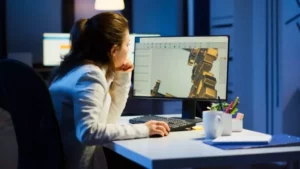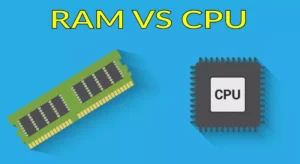The amount of RAM you decide to choose as a graphic designer is going to determine the number of tasks you will be able to run simultaneously. Therefore, it is important to know the general RAM requirements.
As a general rule, 8 GB of RAM is the minimum required for most graphic designers. However, depending on the workload, 16 GB of RAM might be the optimum, especially when running two or more graphic design tools at the same time.
Here, we will discuss the RAM requirements of the most important graphic design software.
Deciding the amount of RAM for graphic designers
The amount of RAM determines the number of processes that your computer can perform at once. Therefore, the amount of RAM needed for graphic design depends entirely on the workload. This in turn depends on the graphics editor tools you will use. Generally, 8 GB of RAM is the bare minimum required to run most graphic editors smoothly.
The situation is different if you plan on using your computer to do more tasks at the same time. For example, if you need to have a browser open with multiple tabs active while using graphics design software, then, you should consider getting a computer with at least 12-16 GB of RAM.
In the case that you need to work with two or more graphic design tools at the same time while having multiple files active, I would recommend a minimum of 16 GB of RAM.
You can have a general idea of the amount of RAM needed by each graphics editor by looking at the following table:
| Graphic design software | RAM requirement |
|---|---|
| Adobe Photoshop | 8 GB recommended |
| Adobe InDesign | At least 4 GB |
| Corel Draw Graphics Suite | 4 GB recommended |
| Inkscape | 2 GB recommended |
| Sketch | 4 GB recommended |
| Adobe Illustrator | At least 8 GB |
| Affinity Designer | 4 GB recommended |
| GIMP | At least 250 MB |
| Xara Designer Pro X | At least 4 GB |
| Gravit Designer | At least 2 GB |
Personal experience on the amount of RAM required for graphic design
I have used a couple of graphics editors to work on some of my projects, so I have some experience when it comes to the amount of RAM and the performance of computers when using this type of software.
For example, I have used the following graphic editors:
- Adobe Photoshop
- Adobe Illustrator
- Adobe Animate CC
I have a computer with 8 GB of RAM, and it has been good enough to work on all of these editors, one at a time. However, I have noticed a slower performance when opening multiple apps at the same time. For example, it performs well when using one of the mentioned editors at a time, and Microsoft Edge or Google Chrome with only one or two tabs.
The performance becomes noticeably slower when having one of the editors open with multiple files active at once, or when having a browser with multiple tabs open. It also slows down considerably when having two of the graphic editors open at the same time.
Additionally, you have to remember that there is more to a computer’s performance than only RAM size. Processors and graphics cards also have to be considered to be able to run graphic design software without problems.
For graphic designers, getting a computer with a mid-range to high-end processor (i5, i7, i9, Ryzen 5, 7, 9, etc.) would be a good idea. This is as important as having the correct memory RAM given that the CPU will be doing most of the heavy lifting.
If money is not a problem, then, a computer with an SSD (solid-state drive) is preferable over a computer with an HDD (hard disk drive). The SSD is much faster, which means that your software will load faster, and you will see increased performance with the same RAM size.
In my case, I use an 8GB of RAM, an intel core i7 processor, and a 2 GB graphics card. This has been good enough to run graphic design software, while also using a browser with a few tabs open.
What is your budget?
If you have no budget constraints, then, the best approach is to go for the 16GB of RAM. This will allow you to work on any graphics editor without problems. You will be able to listen to music or podcasts while working. Additionally, a 16 GB of RAM will also allow you to have multiple projects with many files open and active at the same time.
However, if you don’t want to spend on a 16 GB of RAM, you can opt for the 8GB one. You will still be able to run most graphics editors without any problems, but you will need to be more conservative when opening additional programs like Google Chrome, or an additional graphics editor.
Boost Your Business
Want more clients and sales? Our web development services will optimize your website to convert more visitors into customers.
Get Started TodayHow to choose the right amount of RAM for graphic design?
Considering everything we have discussed so far, we can suggest the following concrete tips:
Tips for choosing the amount of RAM
- Use the table above to have an idea of the RAM requirements of the most common graphics editors.
- Think about the type of designer you are. Are you someone who uses only one app at a time? If the answer is yes, then, 8GB of RAM will be the minimum for you. If you tend to work on two or more graphics editors at the same time, or if you tend to have multiple files active, then, you should opt for at least 16 GB of RAM.
- Consider your budget. If you want to save some money, you can get the 8 GB of RAM considering that you will have to be more conservative when opening multiple apps at the same time. However, if money is not a problem, then definitely go for at least 16 GB of RAM, and you won’t have to worry about your computer becoming slower when using multiple apps.
Boost Your Business
Want more clients and sales? Our web development services will optimize your website to convert more visitors into customers.
Get Started Today