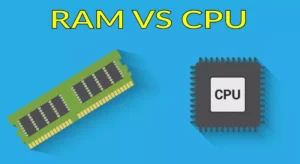As a former college student, I understand how important it is to choose a computer that can run all the tools needed to submit assignments. This means that we have to know how much memory RAM is needed.
4 GB of RAM is the minimum you will need to perform most activities at College without experiencing slower performance. However, depending on the different subjects of your major, at least 8 GB of RAM will be required to run some engineering software.
Continue reading to understand the different scenarios possible.
Deciding RAM size for college students
The RAM size needed for college depends entirely on the workload. This in turn depends on the subjects you will take, and the software you will need to run. For example, if you know that you will only use your computer for browsing the web, reading texts, and using a text editor like Microsoft Word or Google Docs, a computer with a RAM as low as 4 GB will be enough during your time at college.
Generally, this situation will be true for Humanities, Life sciences, and Social sciences students, given that most assignments will require the student to write essays and to study for tests.
The situation is different for Engineering students, and for students that will be using heavy software like CAD design tools, simulation software, and graphic design tools. However, from my experience, a RAM of 8 GB will be enough for most of the software used during college.
If you also intend to use the computer for gaming, 8GB should be sufficient, but 12–16 GB is preferable. Some activities like heavy video editing, rendering, modeling, etc. use more memory because they process a lot of data at any given moment. Again, 12-16 GB is preferable for these activities.
By looking at the following table, you can have a general idea of the amount of RAM recommended based on your major.
| Subject areas | RAM required |
|---|---|
| Humanities | 4 GB recommended |
| Engineering | At least 8 GB |
| Life sciences | 4 GB recommended |
| Social sciences | 4 GB recommended |
Personal experience on choosing the right RAM size for college (Engineering)
As a former Aerospace Engineering student, I also took some time to analyze the type of computer I would need. The first thing I did was to check the description of each of my subjects. This can be generally done by looking for your major on the college website. By checking the description, it is possible to have an idea of the type of software that the course will require if any.
For example, I found that I would need to use, and submit assignments using the following software:
- Solidworks (CAD design)
- Ansys fluids (CFD simulation)
- MATLAB (Engineering programming language)
- LabView (Visual programming language)
Knowing this, I checked the system requirements for each of these tools and determined that a computer with 8 GB of RAM will be enough to run all of them.
That said, you have to remember that RAM size is not the only factor that counts when determining the software a computer can run. You also need to consider a good processor and a graphics card.
For Engineering, getting a computer with a mid-range to high-end processor (i5, i7, i9, Ryzen 5, 7, 9, etc.) would be a good idea. This is probably more important than the specific RAM size, assuming it is at least 8GB, given that the CPU will be doing most of the heavy lifting.
If you can afford a computer with an SSD (solid-state drive) rather than an HDD (hard disk drive), go for that. The SSD will be much faster, which means faster start, and app load times.
In my case, I used an 8 GB of RAM, an intel core i7 processor, and a 2 GB graphics card. This was enough to perform all the activities I needed during my Engineering course.
Tips to choose RAM size for college
If you are still struggling to decide what RAM size you need for college, try reading the following tips:
Tips
- Based on your major you can have a general idea. Engineering students will need at least 8 GB of RAM, while students in other majors can generally complete all their assignments with 4 GB of RAM or less.
- Check your college website and look for your major to find all the subjects you will take. Then, read the description of each subject and find out if you will be using some special software. In case you need to use special software, check their minimum system requirements, and determine the RAM required.
- In case you are going to use your computer for additional activities like gaming or photo/video editing, consider a computer with 12-16 GB of RAM.
Boost Your Business
Want more clients and sales? Our web development services will optimize your website to convert more visitors into customers.
Get Started TodayWhat if I don’t have the budget to buy a high-end computer?
From my experience, most college campuses have a computer cluster. If you are an Engineering student or a student following a major that requires the use of special software, the University will provide access to a computer cluster that is equipped with everything you need. Therefore, it is possible to complete all your assignments using the cluster.
One approach could be to buy a computer with 4 GB of RAM for personal use, for completing assignments that don’t require the use of heavy software, and for general study tasks. Then, you can complete your assignments that require heavy software using the computer cluster.
Boost Your Business
Want more clients and sales? Our web development services will optimize your website to convert more visitors into customers.
Get Started Today