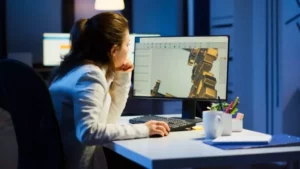Determining the right amount of storage for college is crucial as this will allow you to always save all your assignments and any additional files like personal photos.
As a general rule, 256 GB of storage is more than enough for a computer that is going to be used during college. However, for activities like gaming or photo/video editing, at least 500 GB would be recommended as larger files are involved.
Here, we will discuss the different scenarios to choose an adequate amount of computer storage for college.
How many GB does a college student need?
The number of GB you will need during college depends primarily on your major. Therefore, depending on the subjects you will take during college, the amount of storage can be estimated. For instance, if you know that your computer will be used primarily for browsing the web, reading texts, and writing papers, a computer with as little as 10 GB will be enough during your time at college given that text files are very light.
Generally, this situation will apply to Humanities, Social sciences, and Life sciences students. These majors do not require large amounts of storage given that most assignments will require the student to write essays and to study for tests.
On the other hand, if you are an Engineering student, you might need to download and run engineering software on your computer, which will require a larger amount of storage. This includes software like CAD design tools, simulation software, and graphic design tools. However, from my experience, storage of at least 256 GB will be enough for most of the software used during college.
The following table shows the amount of storage recommended for different subject areas:
| Subject areas | Storage required |
|---|---|
| Humanities | 100 GB recommended |
| Engineering | At least 256 GB |
| Life sciences | 100 GB recommended |
| Social sciences | 100 GB recommended |
Storage required for different tasks
In addition to considering the amount of storage required based on your major, it is also important to think about the additional tasks you will be performing with your computer.
For instance, if you are a Humanities student, but also intend to store many personal photos or videos, having more than 256 GB would be recommended. Some activities like heavy video editing, rendering, modeling, etc. require more storage because they process a lot of data.
The following table can give you an idea of the storage required for various tasks:
| Task | Storage required |
|---|---|
| 16MP picture | 4.8 MB |
| 1 minute video at 1080p | 20 MB |
| 1 minute video at 4K | 84 MB |
| Adobe Photoshop | 10 GB recommended |
| Office 365 | 3 GB |
| GTA 5 | 65 GB |
Personal experience on choosing the right storage for a computer for college (Engineering)
As a former Aerospace Engineering student, I can share my experience on choosing the right amount of storage for college.
It is important to check the description of each of the subjects you will be taking during your course. This can be generally done by looking on your college website. By doing this, it is possible to have an idea of the type of software that the course will require if any.
In my case, I found that I would need to use, and submit assignments using the following software:
- Solidworks (CAD design)
- Ansys fluids (CFD simulation)
- MATLAB (Engineering programming language)
- LabView (Visual programming language)
Therefore, I checked the system requirements for each of these tools and determined that a computer with 256 GB would be enough to run all of them. In the end, I decided to get a computer with 320 GB SSD, which was more than enough during my time at college.
Boost Your Business
Want more clients and sales? Our web development services will optimize your website to convert more visitors into customers.
Get Started TodayChoosing an HDD or an SSD
In addition to considering the right amount of storage for your computer, it is also important to determine which type of storage is best for you.
The hard drive disk (HDD) is an older style of hard drive that consists of a spinning disc, which reads and writes files mechanically. These drives have slower read speeds when compared to SSD given that the HDD has a moving part.
On the other hand, the solid-state drive (SSD) has no moving parts. These drives are newer and are more expensive than HDDs. SSDs work using microchips rather than a spinning disc. This type of drive is perfect for gaming, video/photo editing or working with large documents and files.
The advantage of HDDs is that it is possible to get a larger storage capacity at a cheaper price. Therefore, these drives are more useful for those that require more space at a lower price. Meanwhile, the advantage of SSDs is their faster load times and are best for those willing to compromise cost for speed.
If you can afford a computer with an SSD (solid-state drive) rather than an HDD (hard disk drive), go for that. The SSD will be much faster, which means faster start, and app load times.
Using the cloud to reduce the amount of storage required
Nowadays, cloud storage is used extensively as it is very accessible, and has many benefits. Services like Google Drive, Dropbox, and others allow us to store files on the cloud and be able to access them from any device. This also has the added benefit of being protected from computer malfunctions.
Many of these services have free plans that provide enough storage to save important files like assignments. Additionally, many paid plans that provide more storage are very accessible. Therefore, it is possible to have a computer with a small amount of storage and use the cloud to save additional files.
Tips on choosing computer storage for college
Considering everything we have discussed, we can summarize in the following specific tips:
Tips
- If you are an Engineering student, at least 256 GB are recommended to be able to run Engineering software. However, in the case of any other majors, a computer with as little as 100 GB would be more than enough.
- Think about the additional tasks you will need to perform with your computer. Photos, videos, and video games require more storage. For instance, if you are a Humanities student, but also plan on storing personal photos or videos, consider a computer with at least 256 GB.
- If you can afford it, opt for an SSD rather than an HDD because SSDs have faster performance, and are less prone to malfunction.
- Use cloud storage to reduce the total amount of local storage required. You can save a lot of storage by using the cloud for photos or videos.
Boost Your Business
Want more clients and sales? Our web development services will optimize your website to convert more visitors into customers.
Get Started Today