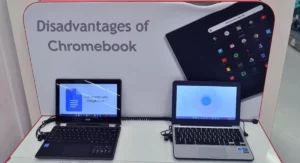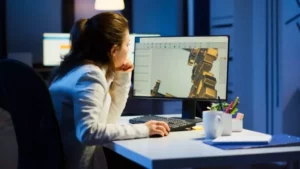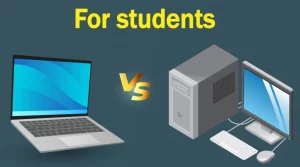Having a good laptop is essential for greater productivity in your studies. However, you may feel indecisive when purchasing one of these computers, especially when you see so many models that are on the market. Laptop vs Chromebook? What is best for college?
Both types of laptops are very practical in terms of performance and versatility, but they may be for different users. A Chromebook is lighter, cheaper, and easier to use, while a laptop is more robust, compatible with more applications and more universal.
In any case, there are specific circumstances that will make one computer better than another, depending on how it will be used.
- What is better for college, a conventional laptop or a Chromebook?
- What is a Chromebook?
- Differences between a Chromebook and a conventional laptop
- Advantages of Chromebooks for college students
- Advantages of a conventional laptop for college students
- Chromebook vs laptop: which one is preferable for college students?
What is better for college, a conventional laptop or a Chromebook?
The debate between laptops and Chromebooks is not very old because these Google devices have started to become popular not long ago. Nevertheless, their excellent quality/price ratio and the innovation of their operating system have made these devices one of the most interesting options.
Students benefit greatly from having a laptop, be it Mac, Windows or Chrome, but with so many options to choose from, the decision has become quite difficult.
Therefore, the best way to determine which model is most suitable for you is to analyze its features and the functions it offers you.
What is a Chromebook?
Almost everyone knows what a laptop is and how it works, especially if you are familiar with Windows operating systems or, failing that, macOS. However, not many people know about Chromebooks, which are other types of laptops that have gained a certain popularity in the market.
A Chromebook is a computer that uses Google Chrome as the operating system. It is a lightweight, Linux-based platform that is fairly clean and allows you to do everything that is possible in Chrome, only on a laptop.
Obviously, an internet connection is not necessarily required to use the computer. With the exception of the browser, it is possible to use previously downloaded applications offline.
Differences between a Chromebook and a conventional laptop
Technically speaking, Chromebooks are laptops. In fact, they have the same peripherals, such as keyboard, screen, camera, mouse, among others. At a visual level, they are very similar to each other.
However, the real differences can be found internally, both in the hardware and in the software. We have already said that the software used by a Chromebook is native to Google. On the other hand, the most common laptops use Windows or Mac.
Regarding hardware capacity, Chromebooks are usually simpler and do not incorporate high-performance components. Despite this, they are machines that perform very well thanks to their very light operating system. In addition, most of their applications do not demand high technical requirements.
Boost Your Business
Want more clients and sales? Our web development services will optimize your website to convert more visitors into customers.
Get Started TodayAdvantages of Chromebooks for college students

Chromebooks are one of the best alternatives for students, both for college students and of any other kind. They are ideal computers to surf the internet, play audio and video, process texts, edit images, among other activities related to education.
On the other hand, many consider the fact that Chromebooks have very little internal storage as a drawback. However, this can be solved by using cloud storage services, which are offered by the same Google platform.
Also, if you are going to use the computer exclusively for studying, it is unlikely that you will need a very large hard drive. In any case, here is a list of some of the most important benefits of using Chromebooks for college:
1. Excellent price
Chrome laptops are reasonably more affordable than Windows or Mac laptops. As we have said, this is because they do not incorporate such high-performance components, so you do not have to worry about spending a large amount of money.
This makes these notebooks a very good option if you have a small budget or do not want to invest a lot in a computer.
2. Ideal for homework
Although Chromebooks do not have a wide catalog of applications, they do have all the necessary ones to have a successful time in college. Likewise, it must be remembered that many of the most used programs for studying have an online version, which you can use from practically any operating system.
For example, you can find text editors, graphics/video editors, and many more tools online. Consequently, you will have all the practical tools to achieve good academic performance.
3. No distractions
In keeping with the previous point, a Chromebook has fewer unnecessary apps, as well as fewer video games that could steal your time. If you want to stay focused at all times, a Chromebook is a great option.
4. Great ease of use
Although it may be difficult for you to familiarize yourself with the platform at first, you will end up getting used to the whole interface. It is a fairly simple operating system, very similar to that of Android smartphones, and one in which it is very pleasant to navigate, especially because of its lightness and speed.
5. Excellent robustness
Chrome operating systems are more robust in terms of security. As a consequence, there are fewer computer viruses for these platforms.
In addition, given that Chromebooks are not so widespread devices, malware developers do not pay much attention to these devices, as they do with Windows.
Advantages of a conventional laptop for college students

Buying a laptop with Windows or Mac is probably the first thing that comes to mind, given how universal these products are. Everyone has used a computer in their life, and perhaps jumping to a platform they do not know is not a very interesting option.
In any case, if you decide on a conventional laptop, you will enjoy the following advantages:
1. Broader application catalog
Most computer programs are developed for the most popular operating systems, that is, Windows and macOS. You will have a wide variety of programs to use during your studies.
Additionally, if you study majors related to design, architecture, or programming, you may do better with a Windows or Mac computer, because it will have fewer limitations than on a Chromebook.
2. Entertainment source
We have said before that a Chromebook has very few distractions, especially when talking about video games. However, that advantage can also be a disadvantage, depending on your point of view. There are circumstances when you need to distract yourself from college, for example on a weekend after long hours of study.
An ordinary laptop gives you more entertainment possibilities on a day-to-day basis.
3. Greater compatibility
Most of the files, images, or even programs that you use on a conventional laptop will be compatible with most of the devices on the market. It is also easier to connect multiple computers on a network or synchronize them with other devices.
Although this can also be done with a Chromebook, it can be a lot more complicated, and sometimes a computer with the same operating system is required.
4. Easier maintenance
In case your laptop crashes, there are far more technicians specializing in Windows or Mac laptops than there are in Chromebooks. In the same way, it is easier to find replacement parts in case one of the components of your computer starts to fail.
Chromebook vs laptop: which one is preferable for college students?
The choice is completely personal because no computer is absolutely superior to the other. It all depends on your needs, the type of tasks you need to run on it, and even the major you are studying.
In short, a Chromebook is one of the best options for students who only require word processing and surfing the internet. It offers a lot of versatility in this regard, as well as a lightweight structure, great portability, and a cheaper price.
On the other hand, if you need a much more complete, robust computer with greater compatibility, both with applications and with other devices, it is better to opt for a traditional laptop. Both Windows and Mac have excellent laptops that can meet your needs during your studies.
Regardless of the platform you choose, it is essential that you have a computer that allows you to improve your academic performance.
Boost Your Business
Want more clients and sales? Our web development services will optimize your website to convert more visitors into customers.
Get Started Today