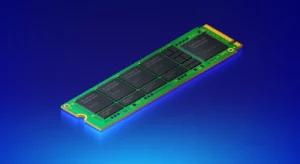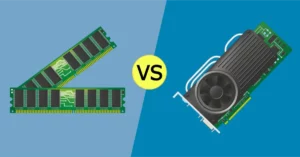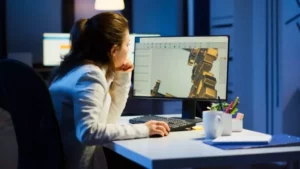When buying a computer or upgrading an existing one, it is essential to carefully evaluate the components it will have. Now, you may be wondering which is more important to get better performance, the RAM or the CPU.
The CPU is the brain of the computer, therefore, it can be considered as the most important component. Nevertheless, CPU and RAM are both critical pieces and work together to deliver satisfactory performance. A PC with a large processor, but little RAM will not run smoothly.
Anyway, here we will talk about how each of these pieces works, why they are important and how they work together to make the computer have the best performance.
What influences PC performance the most, the RAM or the processor?
All computer programs have a number of technical requirements that the computer must meet. For example, graphic design software, office applications, and video games come with the RAM, processor, storage, and video card specifications necessary to run.
There are many people who think that the most important component in a computer is the processor, and in part they are right. But there are others who say that what increases the speed of the PC is the RAM memory, and this is something that is also true.
Still, for the computer to have optimal performance, the two components must go hand in hand. To make it easier to understand, it is a good idea to learn how each of these components works separately.
What is RAM memory?
RAM stands for Random Access Memory. The RAM is a device capable of storing volatile data, as well as a series of instructions that are generated by the processor. This data is saved temporarily while a program is running.
Technically speaking, the RAM memory is always being used. This is because just by having the computer turned on, the information of the operating system is stored in this module. Likewise, this information is transmitted very quickly so that the execution of the software is optimal.
What is the function of the RAM?
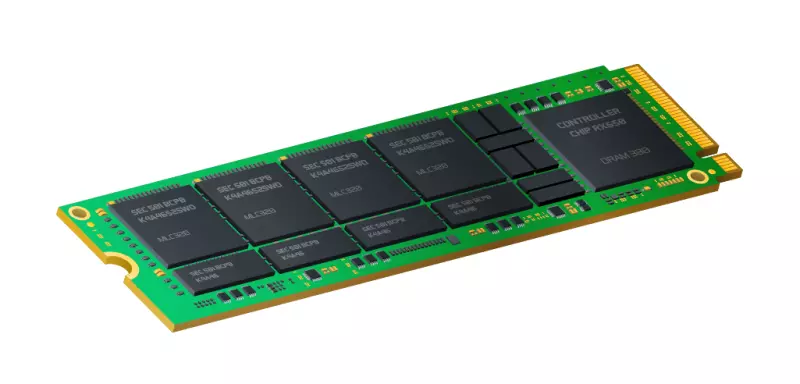
RAM is the device that enables electronic equipment to multitask quickly and simultaneously. It is present not only in computers but also in video game consoles and mobile phones, as well as other types of computing devices.
The purpose of the RAM memory is that the processor does not have to search for information on the hard disk, which is much slower but does it directly in this module.
Therefore, having more RAM memory capacity is very important if you are a person who runs several programs simultaneously.
What is the processor?
The CPU is the central processing unit of the computer and is generally referred to as the brain of the PC. It consists of one of the most complex structures, made up of millions and millions of silicon transistors.
As its name implies, it is a piece that processes all the instructions that are executed on the computer. It interprets the zeros and ones of the computer languages to be able to carry out actions and execute instructions.
What is the function of the processor?
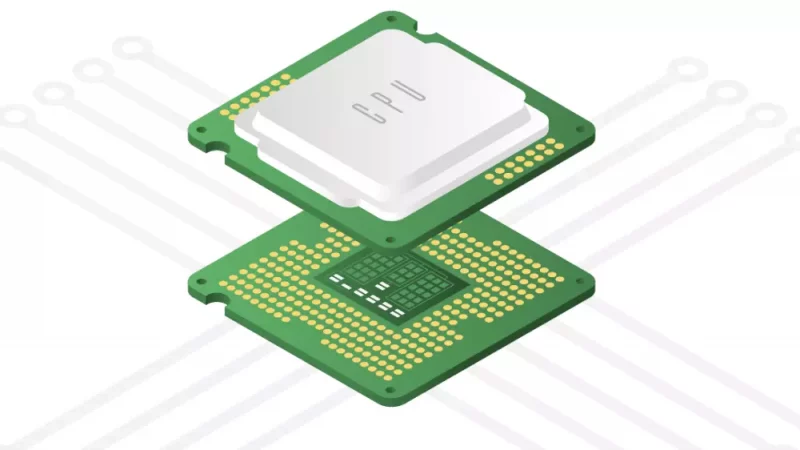
Just as the human body cannot function without a brain, a computer will not function without a processor. The processor is the piece that gives life to all the rest of the components, regardless of their purpose.
On the other hand, it must be clarified that there are different types of processors, divided especially by their capacity. There are 2-core, 4-core, and up to 16 physical core CPUs, as well as 12, 16, and 32 threads. The more capacity the CPU has, the better it will cope with the processes that it must execute.
Boost Your Business
Want more clients and sales? Our web development services will optimize your website to convert more visitors into customers.
Get Started TodayRAM and CPU frequency
If we have to make an analogy, the processor is the brain of the computer, as we have already said, while the RAM is the circulatory system. As a consequence, neither of the two is expendable and efforts must be made to have both components with the highest capacity possible, depending on the budget.
One important aspect is the frequency with which these devices work. Processor frequency is measured in GHz, while RAM is measured in MHz.
Nowadays, the minimum you can aspire to is a 3.0 GHz processor and 2400 MHz RAM. This is for basic computer configurations that are not intended to be used intensively.
How much processor do you need?
Actually, it all depends on the type of use that you are going to give the computer. It is not the same to dedicate yourself professionally to video games, programming, or graphic design as simply using the PC to surf the Internet or do schoolwork.
In the latter case, practically any processor found nowadays is sufficient. It only needs to have a couple of cores and a medium frequency to run most basic programs on a PC.
On the other hand, if you are going to run demanding software, you will have to think about at least a 6-core, 12-thread processor. And if you are a computer enthusiast, 12 cores and 24 threads upwards is the perfect option to have a high-end computer.
In the same sense, you must be careful with the processor generation, because a CPU from 5 or 6 years ago, no matter how many cores it has, will be less efficient than most of the simpler models found on the current market.
How much RAM do you need?
As in the previous case, everything depends on the use that the computer is going to have. In any case, it never hurts to install a good amount of RAM, where 8 GB is the minimum recommended. Remember that only the operating system is consuming about 3 GB, so you have to ensure that the PC has plenty of volatile memory.
Most of the mid-range and high-end computers incorporate 16 GB of RAM, which is the standard on the market. The good thing about RAM is that it is relatively inexpensive and not worth skimping on.
If you install 16GB of RAM, your computer will run efficiently right now, and probably for several years to come as well.
The importance of the Dual-Channel
One of the most influential aspects in the performance of the RAM memory is the installation in two modules. In other words, it is preferable to install a pair of 8 GB cards than a single 16 GB module. In this way, the workload will be distributed evenly, optimizing the performance.
Do only RAM and CPU matter?
Again, we make an analogy with the human body. The brain and the circulatory system are essential, but that does not mean that you have to do without other parts of the body. The same goes for the computer, you have to pay close attention to the rest of the components of your PC.
Apart from the RAM and the processor, the following parts are essential:
Storage unit
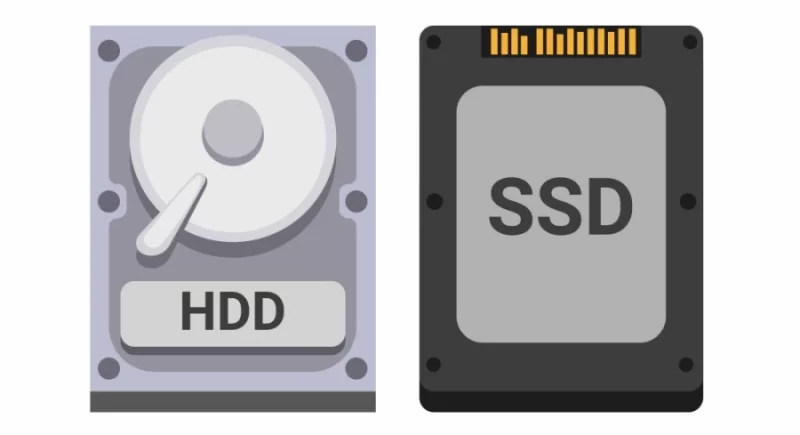
If you are looking for the highest performance and high data transfer speed, the best option is to install an SSD drive. Solid-state drives are much faster than conventional hard drives and tend to have fewer failures.
Graphics card
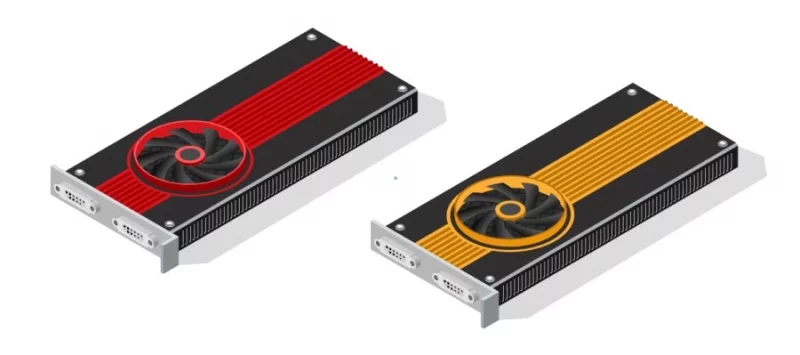
The graphics card is another of the essential components, especially to run video games and image/video design programs. In fact, even if you have the best processor and the highest RAM capacity, without a powerful video card you won’t be able to get the most out of your computer.
The importance of a balanced computer
In short, all the parts of the computer are important and work together to deliver satisfactory performance. It is essential that you choose parts that are balanced with each other so that there is no bottleneck, that is, when one component impairs another.
Ultimately, the more capacity your computer has in all respects, the better its performance.
Boost Your Business
Want more clients and sales? Our web development services will optimize your website to convert more visitors into customers.
Get Started Today