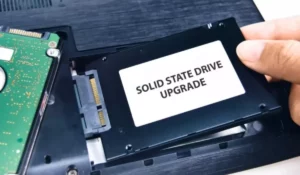The motherboard is one of the most important components in a computer because it is what makes the rest of the equipment work. However, sometimes this part gets damaged, or the user is not very happy with its specifications.
Generally speaking, it is not advisable to replace the motherboard of the laptop, unless it has been damaged. This is because in most cases all the components of the laptop are soldered to the motherboard. Then, it would be necessary to do a total replacement.
Nevertheless, there are exceptions, and that is why in this article we will explain all the details related to replacing a motherboard.
What is the motherboard?
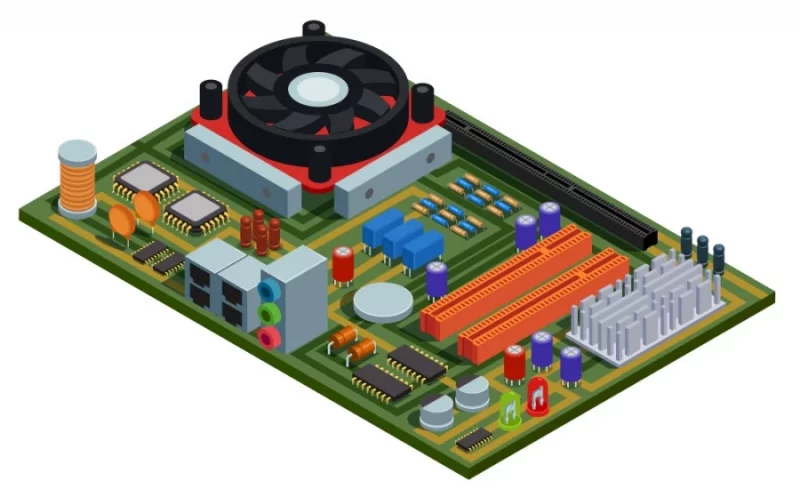
The motherboard is a printed circuit board on which all the pieces that make up a computer are connected. That is, it houses the processor, RAM, hard drives, video card, and all the other components that make a PC work. Therefore, the motherboard is the most important part of the entire computer because, without it, you would do absolutely nothing.
In the case of laptops, it is exactly the same case, although it is possible that the motherboard is smaller.
If your laptop has experienced any type of malfunctions, such as crashes, reboots, shutdowns, or has stopped turning on, it is sometimes due to a problem with the motherboard. A technician might recommend a replacement, but this is not always possible.
It is essential that you analyze a few aspects that will help you decide if the laptop motherboard is worth replacing.
Reasons to replace a laptop motherboard
The most obvious reason of all is that the motherboard has simply been damaged. In this case, the quickest solution is to buy a new motherboard, although you must first check if you can move all of the components of your computer to the new motherboard.
On the other hand, you also probably want to replace the motherboard to install one with better performance. For example, there are motherboards that come with a single slot for RAM memory or do not support certain additional components.
What to take into account before replacing the laptop motherboard?
If you decide to replace the motherboard of your laptop, you have to analyze the following aspects:
1. Components are soldered to the motherboard
As we have said before, some motherboard models have all the components soldered to their structure. That means that to replace the motherboard, it is necessary to buy a complete kit that includes a processor, RAM, and storage device.
Obviously, making this change is expensive, whether it involves a repair or a hardware upgrade. It is more convenient to buy a slightly newer laptop, and the price difference will not be very noticeable.
2. Component compatibility
In case it is possible to replace only the motherboard, before buying a new one you should verify that it is compatible with the rest of the components of your laptop. Look at the manufacturer of your processor, the model, and the socket, because if it does not meet the same characteristics, the motherboard will not work for you.
It is a bit more complicated in the case of Intel because this processor manufacturer has many models that change socket year after year. Now, if you have an AMD processor, you might find more variety in supported motherboards.
3. Age of the computer
This aspect is related to the previous one. The older your laptop is, the more difficult it will be to find a motherboard that is compatible will all the components. Given this difficulty, it is also possible that their prices would be high, so it is not a recommended option.
If your laptop is more than 10 years old since its release, you will have parts that are practically obsolete today. Therefore, it is unlikely that you will get a compatible motherboard.
4. Laptop manufacturer
Finally, there are brands that have a specific model of motherboard and processor for their laptops. This means that there are no generic components that can be substituted for factory parts.
In these circumstances, it is impossible to replace the motherboard, unless the complete kit is purchased, so a new laptop is preferable.
When is it worth replacing the laptop motherboard?
There are a few circumstances in which replacing a laptop motherboard is viable. First of all, if it is a relatively new computer, you may find replacement parts. However, it is only appropriate to do so in case the motherboard is completely damaged.
On the other hand, if your laptop is old, it is only advisable to make the change if you find a compatible motherboard, preferably the same one, at a very affordable price. If the economic cost of the motherboard does not compensate for acquiring a new PC, the best thing to do is to move to a more recent laptop.
In short, it is only advisable to change the motherboard if it has been damaged, the same model is found and its price is accessible. It is not appropriate to replace it just for fun because it is very expensive compared to a new computer.
Boost Your Business
Want more clients and sales? Our web development services will optimize your website to convert more visitors into customers.
Get Started TodayCommon damages to motherboards and how to avoid them
The best thing you can do to avoid replacing a motherboard is to be aware of the most common damages and avoid them. First of all, short circuits on the motherboard are a common problem, especially if you are used to manipulating and removing components. You must be careful when handling the computer.
In the same way, power spikes are a deadly enemy for motherboards, and they can occur when you have the laptop connected to the electrical current to charge.
Lastly, if the fan and vents are very dirty, excessive heat can end up damaging the motherboard.
If you use your laptop correctly, you will not have frequent motherboard problems or need a replacement. Finally, it does not hurt to add a voltage protector to the computer when you connect it to the power outlet.
Boost Your Business
Want more clients and sales? Our web development services will optimize your website to convert more visitors into customers.
Get Started Today