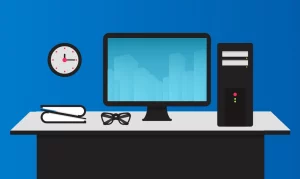The life span is one of the most important aspects to consider when buying electronic equipment. Many people wonder if a computer can last 10 years, given that they are relatively expensive machines, and making a constant investment in them is a considerable economic expense.
In general, it is possible to extend the life span of a computer to 10 years, and even longer if the equipment is well maintained and properly cared for. However, the life span varies depending on the model because a laptop is not the same as a desktop PC.
In the same sense, there are several elements that have a direct impact on the life span of a computer, both in utility and in global operation. Here, we will talk about all this.
What is the estimated life span of a computer?
Although a computer can last 10 years without any inconvenience, it is not the basic rule, at least not for most computer brands and models. A computer, without having to make any replacements or repairs, has a life span of 6 to 8 years, but after that time it is likely that some components will have to be replaced.
For example, hard drives are more prone to failure after heavy use, as is the power source. On the other hand, the parts that fail the least are the processor and the RAM. This is true at least for desktop computers.
In the case of laptops, the life span is reduced a bit since they are somewhat more delicate computers. In any case, you can aspire to a duration of 5 to 7 years, but of course, it extends much longer if you give it the necessary maintenance.
What factors affect the life span of a computer?
Two computers with the same technical specifications and identical hardware and software configuration may have a different life span, depending on the type of person who owns them. Of course, it is something that is also linked to the manufacturing of the computer.
In any case, these are the most relevant and decisive criteria that can affect the life span of a computer, be it desktop or laptop:
Maintenance quality
With constant, effective, and accurate maintenance, computers can last for many years. As we have said before, the components most susceptible to failure are the hard drive and the power supply, as well as the fans, although of course, they are cheaper and easier to replace.
To perform good maintenance, it is essential to open the computer frequently to remove all excess dust. Dust is a harmful element that shortens the life span of a computer.
To give you an idea, dust accumulates on the fans and can reduce their performance. This in turn raises the temperature of the internal components, which reduces not only their performance but also their life span.
Types of use
When we talk about the use of the computer, we have to focus on two aspects: what the PC is designed for and the maintenance and care given. A PC dedicated to video games, design, or programming runs at maximum power every day, and that can influence its life span, although it is somewhat relative.
Actually, using a computer intensively has no immediate detrimental effects. Computers are ready to handle all that workload without any inconvenience. Nevertheless, it does affect the components in the long term because the life span of the components is measured in hours of operation.
For example, a hard drive has an estimated life span of 20,000 hours of continuous operation. Therefore, the longer the computer is on, the life span of the computer may be shortened, but it still takes a long time to use up those 20,000 hours. In any case, this rule applies to all components.
Finally, what is most important is the maintenance and care that is given to the computer. It is essential to be careful when handling it and to monitor the temperature. In the case of desktop PCs, make sure that everything is connected properly and use a voltage protector.
Initial quality of components
The quality of the components is a decisive factor in the life span of any computer. However, here it is vital to mention some interesting nuances, especially at the brand level. One of the important characteristics of computers is that many do not have a specific brand.
Most of the computers on the market are assembled with separate parts, which are known as generic. But the fact that they are generic does not mean that they are of poor quality, but that they fit or are suitable for different types and models of computers, as long as we are talking about Windows PCs.
Therefore, you should not look at the brand of the computer as such, but at the manufacturer of each of its components. Especially, you have to be more careful with the hard drive and the power supply, which are the parts most susceptible to failures.
Regarding the motherboard and the processor, they are always from a certified brand. Remember that the only processors (for the common user) that exist in the market are Intel and AMD, and the motherboards that are used must be compatible and certified for them, so there will be no problems.
Damaged vs obsolete computer
Another of the most important points is to know the difference between a dead computer and an obsolete one. A PC can turn on and not have any type of failure in its components, but that does not mean that it is currently useful.
For example, a Pentium 4 with 512 MB of RAM is a real dinosaur and today it is almost useless. Keep in mind that as technology advances, programs and operating systems are increasingly demanding at the hardware level.
Absolute life span vs relative life span
It should also be clarified that the life span of a computer can be absolute or relative. For example, if you buy a computer and take good care of it, it will likely last 5-6 years without problems. However, after that time it might slow down, restart itself, do not run programs, or just stop turning on.
You could decide to buy a brand new PC and think that your current equipment has come to an end. However, on very few occasions the computers get damaged completely. It is more probable that only one of the components stops working or presents a problem.
By replacing the damaged component, the computer will work again, and that is what is known as the relative life span. You can extend the life span of your PC by replacing some key components. Of course, in certain cases, it is very practical, but in others, it is preferable to purchase a new computer.
Boost Your Business
Want more clients and sales? Our web development services will optimize your website to convert more visitors into customers.
Get Started TodayWhen to replace the components of a computer?
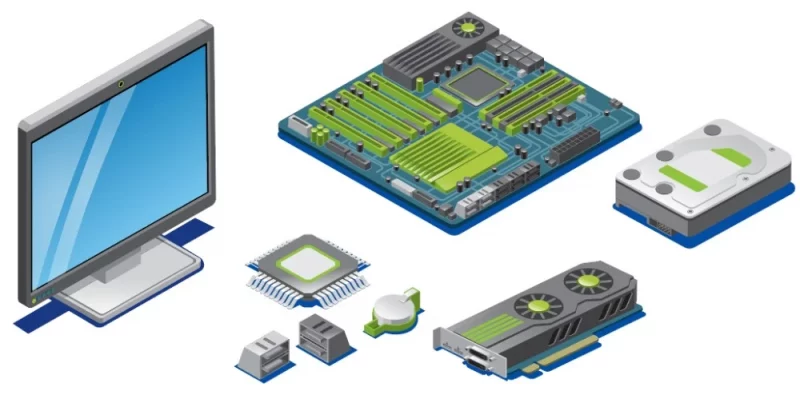
Most of the time, the best thing to do is to recycle your computer, rather than throw it away if it still has potential. The top three reasons to replace one of its components are:
- When it causes failures or problems
- If more capacity is required
- If higher performance is sought
In those cases, it is much cheaper to buy a part separately than to buy a new computer. Additionally, you may also need to replace some parts to upgrade to current generations, although this is very relative.
It is not the same to want to replace a 3rd generation Intel processor with socket 1155 to an 11th generation Intel processor. In that case, practically all the components will have to be replaced as the motherboard would not be compatible, so it is more affordable to buy a new PC.
Now, it is possible to replace a hard drive for an SSD, expand the RAM, replace the graphics card and even use another processor, as long as it is compatible with the current motherboard.
When not to replace the components?
Just as there are circumstances where it is best to repair the computer, there are other times where it is not appropriate. For example, if your PC is 8 or 9 years old, or even if it has touched 10, you should start thinking about buying another PC. Although you can find parts to repair your current equipment, they are possibly second-hand and will soon break down again.
Plus, once you fix one of those problems, you will likely create another, and so on until you end up spending more money than buying a new computer.
When do you have to replace your computer?
Although a computer can last 10 years, that does not mean that you should wait until its life span is over.
In the case of laptops, it is preferable to buy a new one if the screen or hardware have become obsolete because they are components that can hardly ever be replaced. Most components are soldered to the motherboard and they are difficult to replace.
In the case of desktop computers, the most practical is to move to newer equipment when it has become obsolete or you require significantly better performance. Most components on a desktop PC are relatively easy to replace.
Boost Your Business
Want more clients and sales? Our web development services will optimize your website to convert more visitors into customers.
Get Started Today