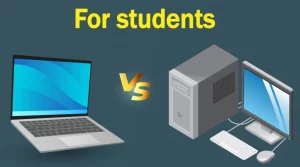There has always been the eternal debate between whether it is preferable to buy a desktop computer or a laptop. Some opt for a desktop computer, and others are laptop fans. Given this, the question arises: do desktop PCs last longer than laptops?
Generally speaking, a desktop computer has a longer life span thanks to the fact that it is easier to maintain and generally the components are more robust. In contrast, laptops have more delicate parts that tend to be more easily damaged.
In any case, the durability of this equipment depends on many factors, which are the ones that we are going to analyze below.
What is the life span of a desktop computer?
There are desktop computers that work for only 3 years, while others have been running without problems for more than 10 or 12 years. In reality, it all depends on the specific model, the components, the use, among a wide variety of factors.
Therefore, it is not possible to give a certain figure for how many years a desktop PC will last. However, in the case of desktop computers, they are not damaged in their entirety, but only some parts stop working, which can later be replaced.
It is also important to consider not only when the equipment will stop working, but we also have to consider the overall utility it can offer. There are very old computers that still start, but with obsolete components that are not enough to run current programs.
What is the life span of a laptop?
Over the years it has been repeated that laptops last less than desktop computers, and in a way, that comment is not without reason. As we have said before, these computers are more fragile, have delicate parts, and the parts tend to be less robust than on a desktop computer.
That makes a lot of sense, and it is that you have to sacrifice a bit of quality and performance to be able to install everything in such a compact device. Of course, this doesn’t mean that laptops are bad, just that they just have a bit more limitations.
The useful life of a laptop in terms of functionality is estimated to be 3 years. Nevertheless, it can continue to function for much longer, although its components may show failure and wear. For example, after this time it is common for the battery to last much less or simply no longer work.
How long do the components of a desktop PC and a laptop last?
It is highly unlikely that a computer, regardless of whether it is desktop or laptop, will get damaged completely. It has already been stated that the most probable is that some of the components get damaged, and therefore the life span must be analyzed for each piece.
After all, when a component breaks, it is possible to make a replacement and sometimes even upgrade to a newer product, at least on a desktop PC.
Here is a list of the essential components of a computer and its durability:
Processor
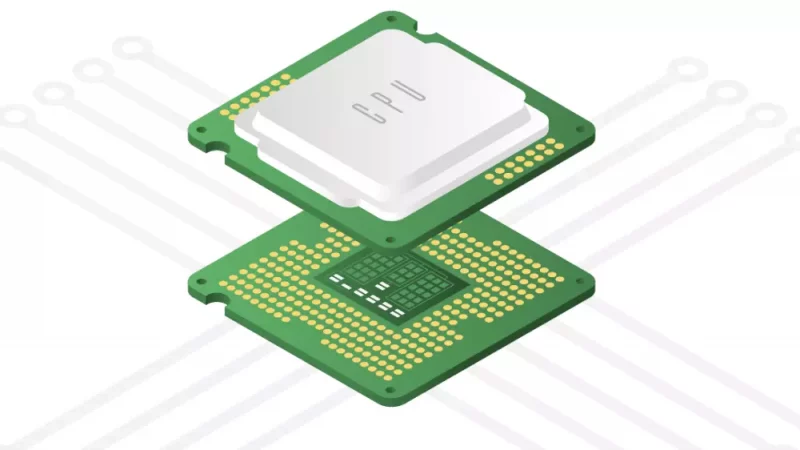
The processor has a 2-year warranty with the manufacturer, although it is rarely used. Both Intel and AMD take great care of the hardware and their CPUs usually do not give problems, especially in their first years of life.
At the very least, a processor lasts about 7 years, but it will most likely be much longer. In fact, it is the least faulty part of a computer. Of course, when it is damaged, it does so completely, it burns and it is hardly ever feasible to make a repair.
Of course, there are less serious circumstances, such as if one of its pins is twisted or if it is missing thermal paste, which are situations with a solution.
RAM
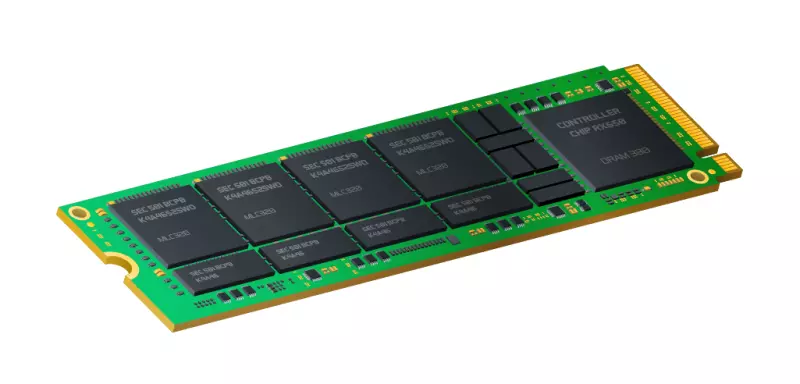
The RAM memory has a life span guarantee, but like the previous case, it almost never presents problems. In most cases, RAM is only replaced when upgrading from computer or model, such as from DDR3 to DDR4.
Motherboard
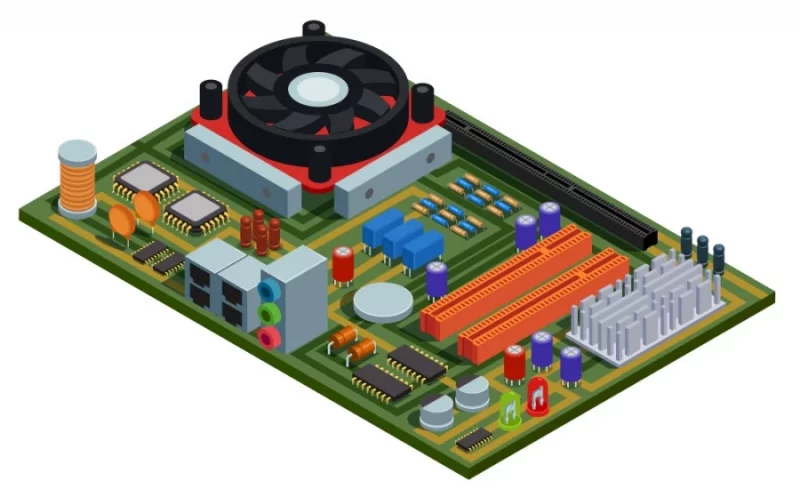
The motherboard warranty depends on the model and brand. However, if you choose a recognized manufacturer, such as Gigabyte, Asus, Evga, or MSI, there is a minimum duration of 5 years.
In this aspect, desktop computers win, because the board can last even 10 years or more. Some parts may be out of date, but they will continue to work.
Storage units
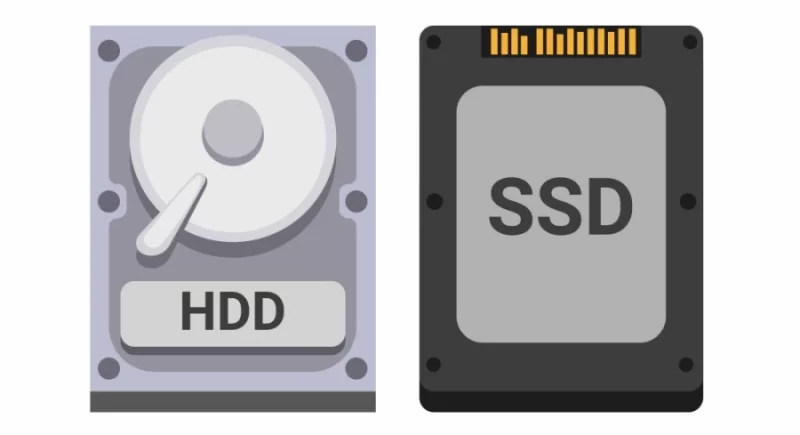
Most of today’s laptops incorporate an SSD drive, which is said to be less durable than mechanical drives. However, this applies to both laptops and desktops, where the durability of this component is the same.
Graphics card
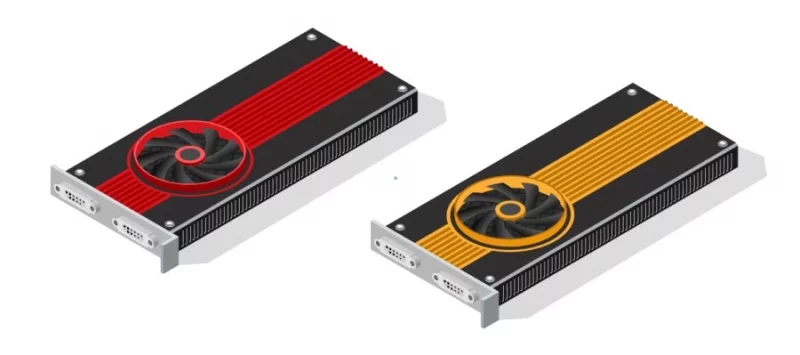
Its warranty is also of more or less about 2 years, being one of the components that generate more problems, but only when it is used incorrectly. In the case of laptops, the graphics card tends to heat up much more, since its fans are less powerful.
Power supply
It is a piece that can cause a lot of problems or simply go unnoticed. Regarding desktop computers, choosing a certified source is synonymous with a long life span, of at least 7 years, even up to 10 years.
If we talk about laptops, their power supply is tiny, but the most important thing is the rechargeable battery. Its duration depends a lot on the model, although it is known that it is not the most outstanding feature of laptops. Many batteries last only 2 or 3 years.
Fans
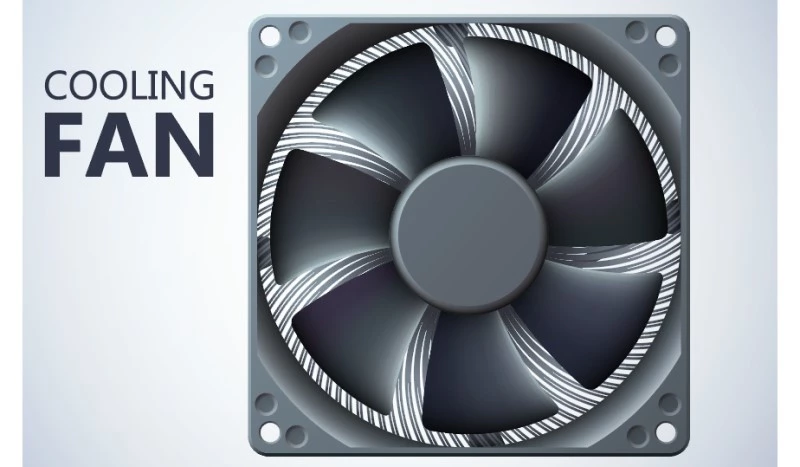
Fans are the most frequently damaged parts of a computer, both desktop, and laptop. Fortunately, they are quite accessible and generic parts, so they can be replaced without any problems in either of the two models.
Boost Your Business
Want more clients and sales? Our web development services will optimize your website to convert more visitors into customers.
Get Started TodayDoes a desktop PC have a longer life span than a laptop?
Taking the above aspects as a reference, we can see that the useful life of the components of laptops and desktop computers is very similar. Some wear out faster on laptops, but others wear out faster on desktop machines.
What is relevant to clarify is that a PC is much easier to repair, in addition to the fact that many of the parts are generic and compatible with other components. On the other hand, in most cases, laptops come with all parts welded on.
While on a desktop you can change the RAM or the processor, the same is not the case on a laptop. If your model has the pieces welded to the motherboard, when only one of them is damaged, you will have to find a new motherboard with all the components.
Therefore, the life span of a laptop is generally reduced to the first component that breaks and its chances of replacement. Laptops are built to the millimeter so that everything fits together perfectly, but desktops allow for more customization and repair alternatives.
What are the deciding factors in the life span of a computer?
Regardless of whether you have a laptop or a desktop PC, the life span is determined by the following aspects:
Maintenance
Maintenance is essential to keep all components of a computer, whether laptop or desktop, in good condition. You have to clean the equipment, remove dust, apply the thermal paste and check the condition of the parts frequently.
Type of uses
The more intensive the use of a computer, the shorter its life span. Some high-impact activities for a PC are mining, competitive gaming, large-scale process compilation, and multimedia content processing.
Power protection
Investing in power protection is very practical, especially if there are many power outages or power spikes in your living area. Connecting the desktop computer to a UPS has become a necessity, especially when there are power outages.
In the same sense, if the laptop is going to be plugged directly into the power socket, a voltage regulator prevents it from damaging with the voltage spikes.
Is a desktop PC or a laptop preferable?
As in many other debates between the two devices, the choice depends on many factors. When it comes to life span and if your only goal is to buy a durable PC, your best bet will always be a desktop PC. Its parts are more robust, maintenance is easier and repairs are possible.
Again, we clarify that this does not mean that the laptops are bad, but that they are more delicate and sometimes they are not repairable. Despite this, manufacturers strive to build world-class products and minimize failures on all models.
In summary, a desktop computer has a life span of 7 to 10 years, and a laptop of 3 to 5 years, both in terms of general operation and in the usefulness of the technology of its generation.
Boost Your Business
Want more clients and sales? Our web development services will optimize your website to convert more visitors into customers.
Get Started Today