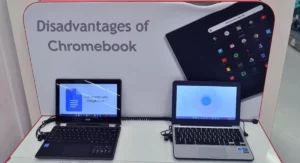Solid-state drives are becoming more and more popular on the market and have become the standard in most computers. These devices are much faster than conventional hard drives, and for this reason, they are the favorite for most users. Now, it is also important to analyze the disadvantages of SSDs to be aware of all aspects.
In general, SSDs do not have many drawbacks, but it is important to note that they are more expensive than conventional hard drives. In addition, in the event of failures, which are not frequent, it is more difficult to recover the data.
Of course, all these problems have certain nuances that we will analyze throughout this article.
Top disadvantages of SSDs
It is no secret to anyone that SSDs have revolutionized the market and have been a great advance as a storage unit. By using an SSD, you no longer have to wait so long to transfer files or install operating systems or even when turning on your computer.
However, very few take into account some disadvantages that these devices could present, which are worthy of analysis. They are generally not decisive, but perhaps there are some users who need to assess all aspects to determine the most convenient option for them.
Here we highlight the most important disadvantages and explain the cons of installing an SSD drive:
1. Higher price
This is the main disadvantage of solid-state drives. These devices are more expensive than conventional hard drives. For example, a 1 TB solid-state drive can cost the same as a 4 TB hard drive. In addition, the price of HDDs has also dropped quite a bit since the arrival of SSDs, which makes SSDs even more expensive in comparison.
It is also true that there are cheaper solid-state drives, but they only offer about 128 GB or 256 GB of storage. The higher the capacity, the higher the price, and these increases tend to be proportional to the number of GBs.
2. Less writing and deleting cycles
Solid-state drives might be marketed as efficient in reading and accessing data written on them, but it may surprise you that until today, SSDs have weaker writing and deleting cycles, which means the number of times you can write or delete data are not necessarily fewer, but SSD performance deteriorates over time when you have a consistent very high-traffic of moving in and out of files from this type of drive.
To be more technical, the reason for this is because of SSD’s physical aspects. When an SSD writes/erases, the oxide layer of its memory cell deteriorates. And with regular high traffic of doing this, it could fail faster over time than traditional HDDs.
Aside from the cost, this is also the reason why most businesses, until today with new technology like this, still prefer the older type which is HDD, as they are already well versed on HDD systems in moving in and out of files, as well as in temporary and permanently deleting files.
3. Overwriting Speed
It is true that some SSDs in the market have a faster writing speed, but when we talk about overwriting existing data and replacing it with a new one, it could be a different case. SSDs usually delete the old data first before they can replace it with a new one. While it could not be a big deal to common private users, this could be inefficient for large amounts of data needed for industries and businesses.
4. Failure rate
This drawback is a bit relative because it depends on the generation of the SSD. For example, some older drives are cheaper, but the first to hit the market had a higher failure rate. Over time most common failures have been fixed, but the economic factor is also linked.
You may be tempted to buy an early generation SSD, and in most instances, it will work fine. But in case of failures, they will be quite complicated.
5. Difficult data recovery
If data loss occurs, which is very rare for current generation drives, recovering the data is more difficult than on a conventional hard drive. On HDDs, data is transmitted magnetically from the controller to the disks and then written to the drive. To recover the data, a user just needs to return to the same spot and read the bit’s magnetic orientation.
Solid-state drives, on the other hand, store data in a more complicated manner. The position of data stored is constantly shifting in order to protect the flash chip from wear and tear. As a result, recovering data on SSDs is more difficult than HDDs.
In certain circumstances, it is even impossible to recover the data at all and the device must be replaced completely with a new one.
6. Shorter general lifespan
Due to a more limited writing/deleting cycle, most SSDs tend to have a shorter lifespan than HDDs. By doing heavy data modification, the performance of SDDs is exhausted faster over time when compared to HDDs.
Although some latest SDDs can bypass this disadvantage by having the latest technology to prolong their life and increase the writing cycle, they are often very expensive and not practical for regular users, even in some industries and businesses.
7. Less availability and accessibility
Since SSDs are more expensive and still new in the market, it makes them less abundant in the market. Although the sales are growing with the new release of computers and other gadgets, they are still fewer than HDDs, especially when it comes to the variety of different prices.
Also, although some businesses and industries are slowly adapting to the use of SSDs, the traditional HDDs are still the more practical option for most of them.
What is the lifespan of a solid state drive?
This is one of the most important criteria when buying an SSD, and also the one with the most variants. Actually, the lifespan of a solid storage device is very relative, because, unlike HDDs, durability depends on how you use it.
Hard drives have an estimated lifespan in operating time, which ranges from about 7 to 10 years. On the other hand, SSD drives have a lifespan related to the amount of writing and rewriting.
For example, a standard SSD lasts about 2457.6 TB, so once you have written or rewritten that amount of data, it’s time to start looking for a new storage unit. If you are a mainstream user, you are unlikely to reach that figure in 10 years or more.
On the other hand, it may be an inconvenience for computers used as servers, since they are constantly writing and rewriting data without interruption. For this reason, conventional hard drives are more common, which, as we have already mentioned, are also easier to recover information in the event of failures.
HDD VS SSD: Which is better?
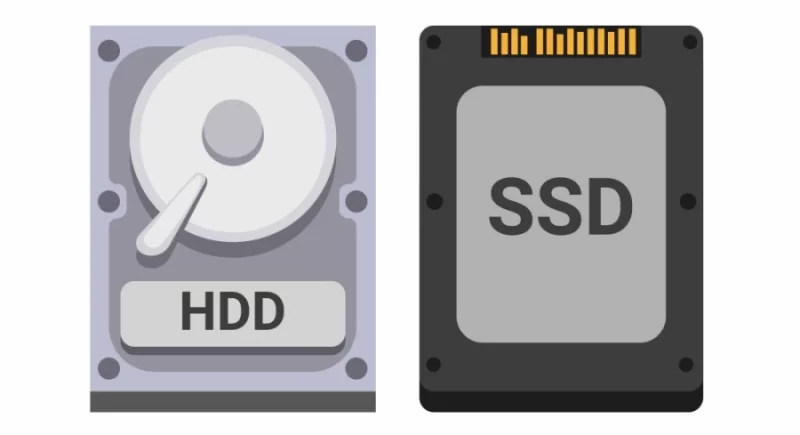
If you are a person who needs to write and save a lot of data, it is preferable that you buy an HDD, and the same applies if you do not have a big budget. On the other hand, if you prioritize speed, it is more advisable to purchase a solid-state drive.
However, it is important to clarify some criteria. Although an SSD is the fastest for saving, writing, and rewriting data, it does not directly influence the performance of applications.
Solid-state drives make applications and programs open faster and reduce loading times, such as in video games. Despite this, beyond the speed of execution, SSDs won’t improve the performance of the applications.
SSD along with an HDD
The favorite option of many computer users is to combine both devices. It is possible to use a solid-state drive to install the operating system and make the computer run very fast. Additionally, one can integrate a higher-capacity HDD to store all the data.
A large part of the computers sold in the market today use this modality and it has been accepted by the majority.
Is an SSD worth it?
Solid-state drives are very practical and fast devices, which makes them ideal for almost all users. Even though the price difference compared to a hard drive is reasonable, it is completely worth it, especially if you do not need to store large amounts of information.
After all, cloud storage services are becoming more popular every day, so you only need space for the operating system and some basic applications.
In short, if your budget allows it, buy an SSD drive because its disadvantages are not decisive.
Boost Your Business
Want more clients and sales? Our web development services will optimize your website to convert more visitors into customers.
Get Started Today