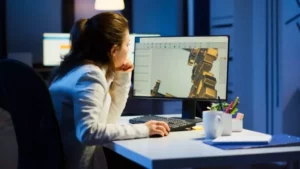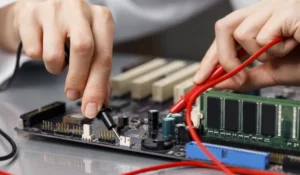Leaving the computer on at night is a fairly popular habit, regardless of the reason. We have all done it at some point, either by forgetting to turn it off, to download a file or we have simply had an all-nighter. However, there are those who wonder if this is bad for the computer.
Leaving the PC on overnight does not directly damage its components or pose a risk to them. However, this habit requires using the PC for long periods of time, which shortens the life span of the components.
It is important to know that the durability of many parts is defined in an estimate of works in operation. In this article, we will talk about what to take into account to leave the computer on at night and how this action affects the components.
- Leaving the computer on at night is bad: Myth or reality?
- Top 3 myths of leaving a computer on at night
- Top 3 realities of leaving a computer on at night
- Are there dangers to not turning off the PC at night?
- When to leave the computer on at night?
- Does leaving the PC on overnight shorten its overall lifespan?
- Turn off or leave the PC on at night: which is better?
Leaving the computer on at night is bad: Myth or reality?
Actually, the answer to this question depends on several factors, including the type of use that is given to the computer. Either way, it is important to understand the concept of life span. To illustrate, let’s take a graphics card as an example.
Graphics cards have a life span of approximately 10 years, giving them a conventional use. But this does not mean that when those 10 years pass they will stop working. For this to happen, they must spend exactly 87,600 hours on, which would be the equivalent of 10 years of continuous use, without turning them off at any time.
In any case, depending on how the computer is used, that life span will be shorter or longer. Likewise, other components have a shorter estimated life span, such as power supplies or fans.
Technically speaking, leaving the PC on at night consumes its life span, although it is not something that is detrimental in the long run. After all, you will probably have replaced your current computer 10 years from now.
Top 3 myths of leaving a computer on at night
1. It can cause smoke, fire, or explosion by itself without external causes
This could be true for very old models, but in newer models, including laptops, this is almost impossible for brand new or unmodified original models unless the manufacturer design is proven to be faulted, the cooling system itself is modified, repaired, or replaced by incompetent personnel, or the laptop is using a badly manufactured battery.
Modern computers and their motherboards are designed and programmed to suddenly shut down the whole device when a certain temperature is reached. This is a fail-safe mechanism that prevents the computer from smoke emissions, explosions, and hardware damage.
While this is not to say that explosions are already non-existent, there are some, but they are isolated cases. Most of the time, such terrible explosions are caused either by a manufacturer’s faulty design or by incompetent third-party modifiers.
2. It will overheat
Keeping your computer on at night or even more than 24 hours won’t overheat your device, as long as it has a decent cooling system and is placed on any furniture that is spacious enough for natural ventilation. Also, when kept in a room with normal temperature, your computer should not overheat regardless of how long it is remained turned on continuously without shutting down.
3. Some hardware components could melt due to prolonged heat
As stated in Myth no. 2, the computer does not overheat even when continuously left on for so long, as long as the computer receives decent natural ventilation and is put in a spacious place enough to keep the computer’s cooling system regulated. Without overheating, there is certainly minimal risk of hardware melting.
Top 3 realities of leaving a computer on at night
1. The lifespan of some hardware components may deteriorate faster
This can happen depending on the hardware type, model, manufacturer’s design, and possible third-party interventions. Also, when the hardware is working all the time without rest, it will be utilized so much that it would reach the end of its designed lifespan faster. This can be true, especially for HDDs and SSDs which often have a total lifespan of 10 years, more or less.
2. Clogged running programs in background that slows down the PC
You may not notice that your computer, while turned on, opens some programs in the background either demanded by the system itself or as a supporting operation demanded by the running apps and software you left opened. This may clog your PC in terms of using up the RAM or even the CPU.
So don’t be surprised if after waking up or leaving your computer on for a longer time without shutting down, it gets significantly slowed down compared to when it has just been rebooted.
3. The computer or laptop’s cover could turn more brittle faster, especially if made with a plastic material
Although this could take years to happen, it would still deteriorate the material used for the computer’s cover faster by making it brittle. This is especially true for laptops made with plastic material. This can be caused by the thermal effects of continuous heating of the laptop without rest.
Boost Your Business
Want more clients and sales? Our web development services will optimize your website to convert more visitors into customers.
Get Started TodayAre there dangers to not turning off the PC at night?
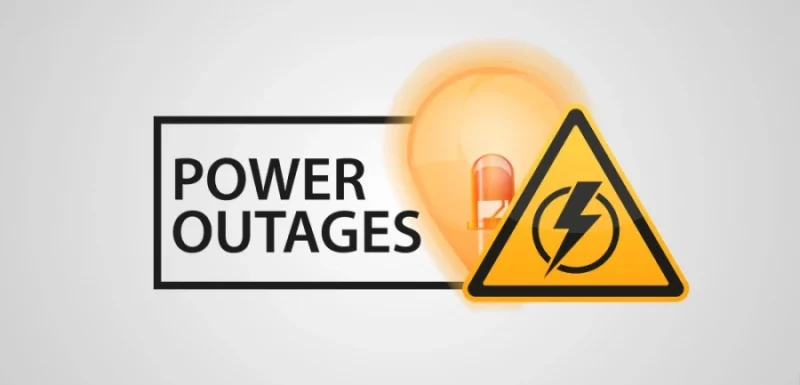
Although having the computer always on strictly does not damage its components, it does not mean that it is risk-free either. There are some specific circumstances that can lead to certain important consequences.
These are the most common:
1. Power outages and power spikes
All power lines, no matter how stable, are prone to power spikes. Power outages are also possible, causing the computer to shut down abruptly. This does have a negative effect on the components, and in particular, it can damage the data on the hard drive.
In the same sense, when the electrical power is reactivated after a power outage, the voltage is generally quite high. A practical protective measure is to install a UPS to protect the computer from all these dangers.
2. Higher energy consumption
Even if you are not using your computer as such, simply having it turned on consumes more power. Even if you leave it in a state of hibernation, it will not be completely off, and in one way or another, it has an impact on the electricity bill.
3. Possible slowdowns
When the entire cache of the computer is consumed, some issues related to slowdowns are likely to occur. The cache is only released when the computer is shut down.
4. Light and sonic pollution
If you have a computer with RGB lights and fans, it creates light pollution that impairs sleep. Some of these features do not have a button to turn off the light, so many users choose to cover the components with a blanket, despite being easier to turn off the computer.
In the same way, there are computers that are somewhat noisy, which does not help to fall asleep.
5. Risk of Fire Hazard but not because of computer overheating
Sometimes, it is a no-brainer to leave any appliance or device to leave unattended for a longer period, as you cannot immediately witness what is going on with them. Unless the appliance or device is designed to operate for longer periods and unattended, computers can be a risk in terms of catching fire from an external source.
While operating, some hardware and other electrical components associated with a computer could produce sparks. Some common household items are flammable. If such household items are left near the vicinity of the computer unattended, it could cause a fire hazard to the computer.
Also, some items can be temperature sensitive and if left near an operating computer unattended, could also cause a fire hazard.
6. Risk of computer smoke emission and explosion is still a possibility
This is significantly a rarer occurrence than ever before and nearly impossible at least for brand new computers. However, some computers especially those that are designed poorly by the manufacturer or modified unauthorizedly by third-party without expertise may produce unexpected smoke emissions or worse, an explosion.
The problem could be either caused by the battery or other internal hardware components. This could not only damage the device but could also cause fire disasters.
When to leave the computer on at night?

In general, it is preferable to turn off the computer before going to sleep. Also, if you have a relatively new computer, the process of switching on and off is just a matter of a few seconds, so it is not a waste of time.
Nevertheless, there are specific instances when it is convenient to leave the PC on at night:
1. During an update process
Some operating system updates take a long time, and the best practice is to leave the computer on all night. This way, when you wake up the next day, your equipment is ready to use again.
2. To download files
As in the previous case, there are files that are extremely heavy and cannot be downloaded during the day because they consume the bandwidth. In this case, a whole night is more than enough to download all the files you need, as there will be no interference with other programs and the network will be freer.
3. Server computer
Only computers that function as servers should not be shut down for any reason. Otherwise, certain web pages or portals would be left without access until the equipment is up and running again.
4. When working during the night
It is obvious that if you work at night, the PC is an excellent source of help, and in many cases even an indispensable resource. Now, in situations like these, it is a good idea to dedicate a certain part of the day to rest the equipment.
5. For business or retail use
Most businesses of any type, industries, or retail markets use computers continuously without rest, especially if the operation is 24/7. Such businesses, industries, and retail markets usually need a highly durable computer with physically strong hardware and a longer lifespan to suffice the long operations needed.
6. Extracting very long edited videos
Extracting very long edited videos, especially for vloggers, could take some time depending on the specs of the computer. Most of the time, video editors edit various videos continuously by using video editing software like Adobe premiere. Once done editing various videos, they will be extracted just before the editor ends its shift and the extracting process may take a whole night to be finished.
Does leaving the PC on overnight shorten its overall lifespan?
The answer is both yes and no. Yes, because the overall lifespan of a PC is dependent on its hardware components, and if such hardware has a designed limited lifespan, utilizing it for a prolonged time continuously without rest may reach the end of its lifespan much faster than its marketed lifespan.
It is also a no as the overall lifespan of a computer highly depends on the characteristics of its hardware and software, and not entirely on its usage duration. A computer, even if getting ample rest or standby, still deteriorates over time since it is not only the electrical and electronic factors that diminish its lifespan.
A stored and turned off computer could even die faster than an abusively used computer in terms of usage duration per session.
Turn off or leave the PC on at night: which is better?
In most cases, turning off your computer at night is the best thing to do. It is true that leaving it on does not damage its components as such, but it does help to extend its life span. Also, the equipment will consume less energy, which comes in handy to save money on the payment of electricity services.
In case you have to leave your PC on for a whole night, try not to make it a habit. And if you do, install a UPS or other device that serves to regulate the voltage, so that your computer is always protected.
Boost Your Business
Want more clients and sales? Our web development services will optimize your website to convert more visitors into customers.
Get Started Today