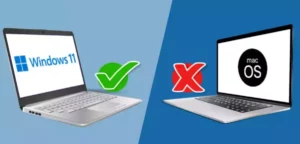Windows and Mac: two operating systems that dominate the market globally. Each one has its followers and critics, and the truth is that both platforms have benefits and drawbacks. Despite this, there are things that a Mac can do that a Windows PC cannot.
For example, Mac can emulate Windows programs better than Windows can emulate Mac programs. It is even possible to install Windows on a hard disk partition of a Mac. In addition, Mac does not need to use antivirus, it has a large Apple ecosystem and the resale price is usually higher.
However, some users may find it a bit difficult to get used to the Mac interface, especially if they have been using Windows for years. In any case, in this article, we will analyze some peculiarities of this Apple computer that are not present in Microsoft.
The eternal debate between Mac and Windows
When buying a computer, one of the most frequent doubts people have is whether to opt for a Mac or a Windows PC. Windows is the universal operating system and the most used worldwide. However, macOS is said to be more professional, sophisticated, and robust, especially in terms of security.
On this website, we do not promote one or the other entirely, nor will we say our preferences. Rather, we want to display accurate and detailed information about the most important characteristics of each. Among them are some Mac peculiarities that are hard or impossible to use in Windows.
Everything that can be done on a Mac that is missing from Windows
Before we begin, this list of features is not a series of advantages or disadvantages of operating systems. They are only features that distinguish one platform from another, and that may be interesting for you, or simply go unnoticed.
In any case, here is everything an Apple computer can do but that is not available in Windows PCs:
1. Enjoy a great ecosystem
If you’ve made up your mind to buy an Apple computer, you probably have another of their devices too, like an iPhone or iPad. If so, you can use the great ecosystem of this manufacturer, that is, synchronize all your devices with each other.
It is true that in Windows it is also possible to connect mobile phones and other devices, but the options are more limited. After all, Windows Phone no longer exists and most Microsoft users have an Android cell phone, so there is no family like the one that characterizes Apple.
With the ecosystem of applications of the brand of the bitten apple, it is possible to share images, videos, synchronize contacts, tools, and other series of data.
2. Use free Premium software
Most Windows Premium applications are paid, and generally, the price is not very affordable. On the other hand, Mac has a wide collection of free applications with impressive quality. In addition, there are alternatives for most of the programs native to Windows.
3. Dispense with antivirus
The Mac operating system is extremely robust, stable, and secure, so much so that sometimes it is not even necessary to install an antivirus. Nevertheless, it is still recommended, but not essential, since the platform’s native security is responsible for cleaning any malware.
If you try to surf the internet without antivirus on a Windows computer, it may not take long before problems occur.
4. Upgrade without changing usability
Every time Windows releases a new version of its operating system, you have to get used to it again. Just think of the changes that have existed from XP to Vista, from Vista to Windows 8, from Windows 8 to Windows 10, and now to the new Windows 11.
For many people, getting familiar with a new interface takes some work, and it can even be annoying. Although this doesn’t happen too often, but every few years, it can end up being overwhelming at first.
This does not happen with Mac because the updates that are released in their versions of the operating system maintain most of the basic characteristics of the platform. In this way, it is very easy for the user to identify the changes and start taking advantage of them.
5. Receive free updates for years
Windows also receives free updates, but almost always, except for Windows 11, you have to pay for the new version. Mac offers its free updates even after 10 years, which significantly increases the life span of these computers.
6. Longer lasting computers
In keeping with the previous point, Apple computers are extremely durable. When a Windows computer has been on the market for about 5 years, it is already beginning to become obsolete, and you have to think about a possible replacement. In fact, some applications may even stop working because the PC does not meet the hardware requirements.
In the case of Macs, their computers are much more durable. This is not only because of the operating system updates but also because of the power of their hardware. In addition, applications do not require many resources to run, even when several versions have been released.
7. Sell at a better price
The price of Macs computers is one of the deciding factors before making the purchase. You may notice that its economic cost is much higher, but remember that you will also have a more durable computer over time. And not only that, but if in a moment you want to sell it, it will not lose as much value as a Windows PC.
8. Have more autonomy in laptops
Much of the entry-level and affordable Windows laptops tend to sacrifice on the battery side. Models that have a durable battery are quite expensive and are generally specific to the gaming world.
On the other hand, Apple laptops are characterized by having a very long battery life. This is due both to its hardware technology and the overall low power consumption of its computers.
9. Emulate Windows
Despite the great efficiency of Mac applications, it is no secret that there are some Windows applications that are still the best. Fortunately, it is possible to run them on Mac through an emulator, and the operation is practically the same as on Microsoft Windows.
On the other hand, despite the fact that there are Mac emulators for Windows, they are not convincing or effective enough. There are always some bugs, slowdowns, glitches, among other problems.
10. Install windows
Finally, in the last generations of Apple computers, it is possible to install Windows in a completely official way. The only requirement is to have an Intel processor because it does not work with AMD CPUs.
In any case, through Boot Camp you can divide the partitions of the hard disk and have the two operating systems in a single computer.
On the internet, you will find methods that promise to make Mac work on a Windows PC, but they are not official, and in most cases, they do not even work correctly.
Buy Windows or Mac?
As we have mentioned in various articles on this page, the choice is personal. You have to evaluate the characteristics of each operating system and its particularities to identify what is most convenient for you.
Both platforms are excellent and have their advantages and disadvantages, just like any type of software. Still, what really determines the most appropriate equipment is your needs and preferences.
Boost Your Business
Want more clients and sales? Our web development services will optimize your website to convert more visitors into customers.
Get Started Today